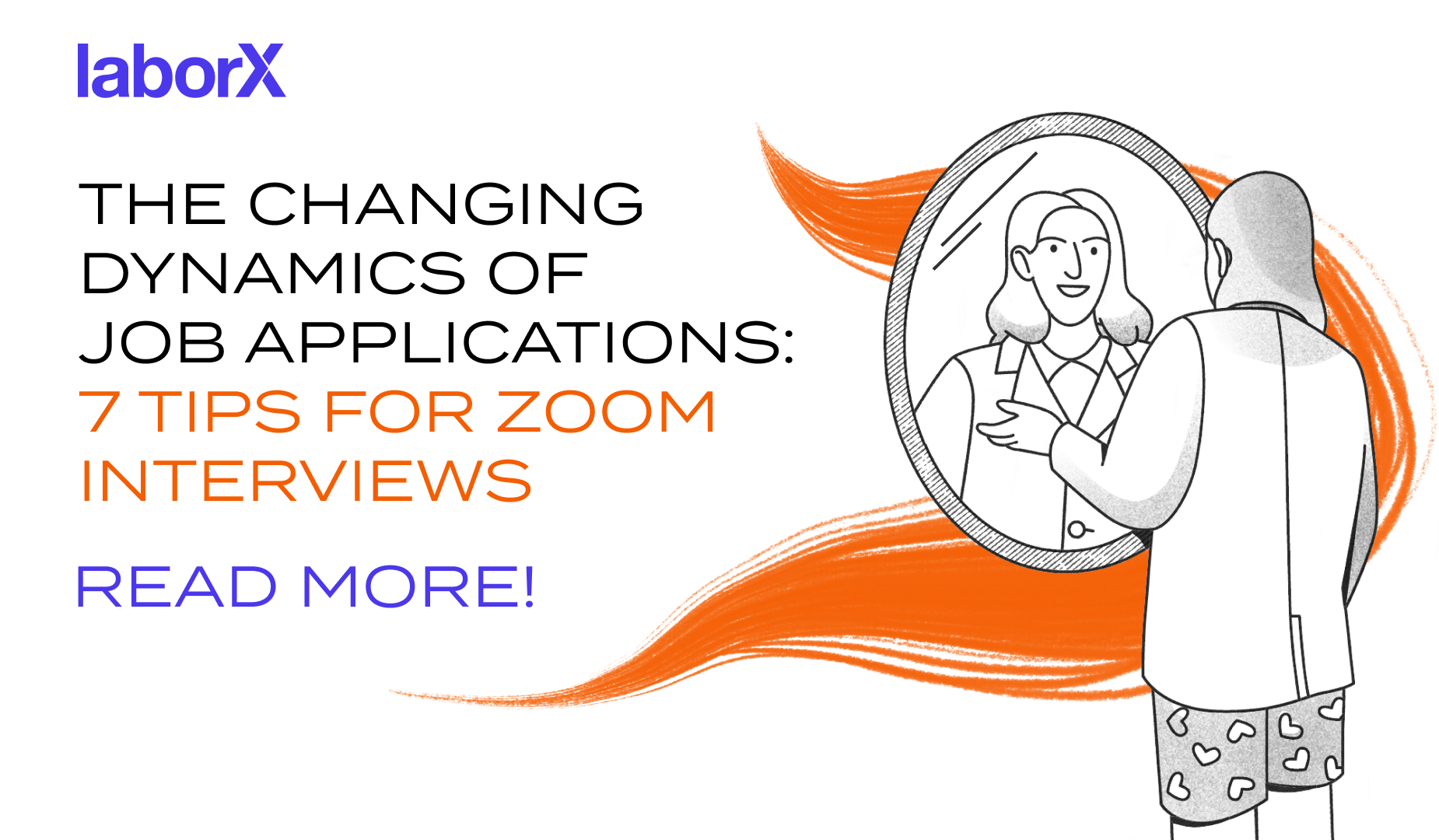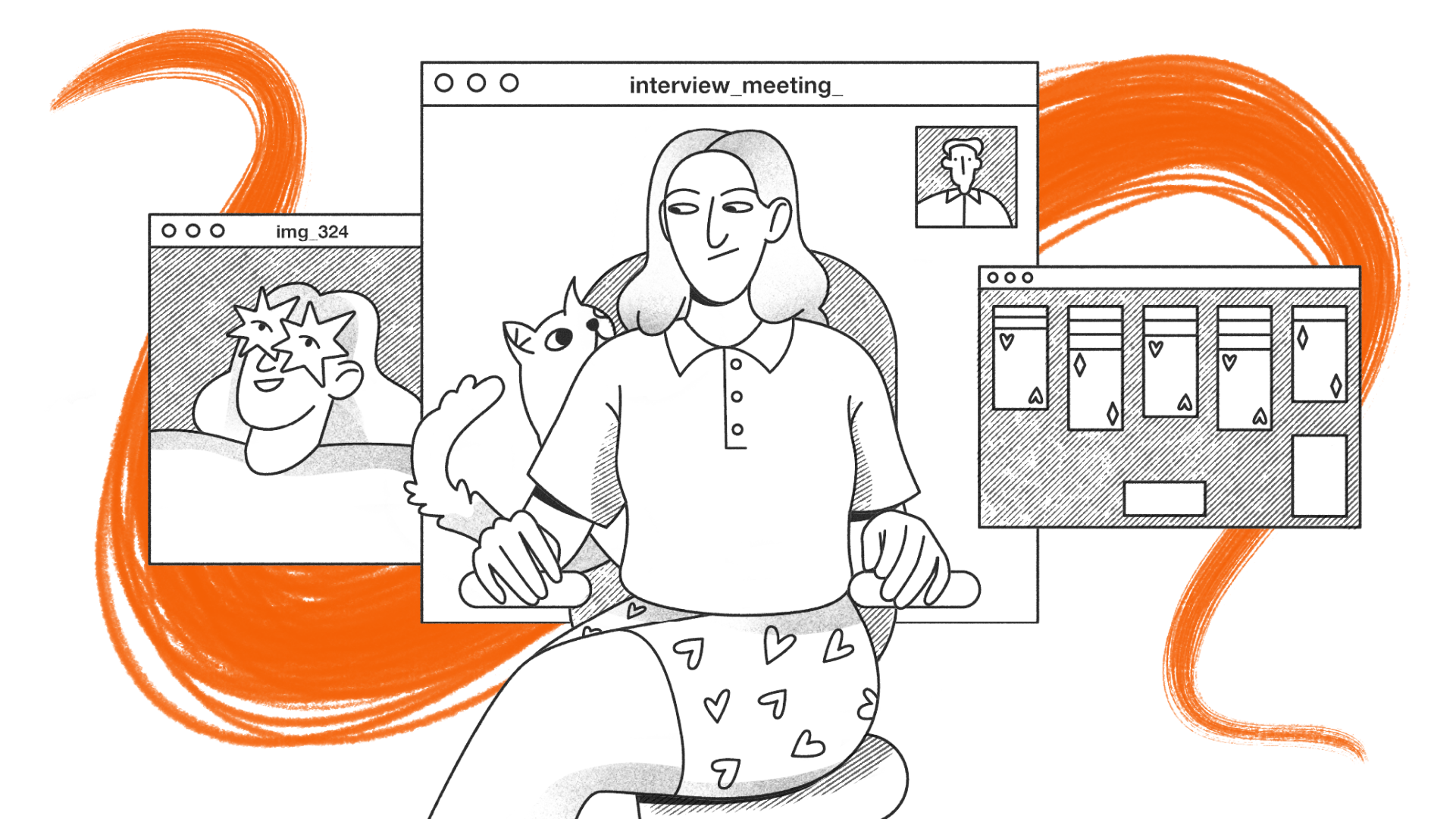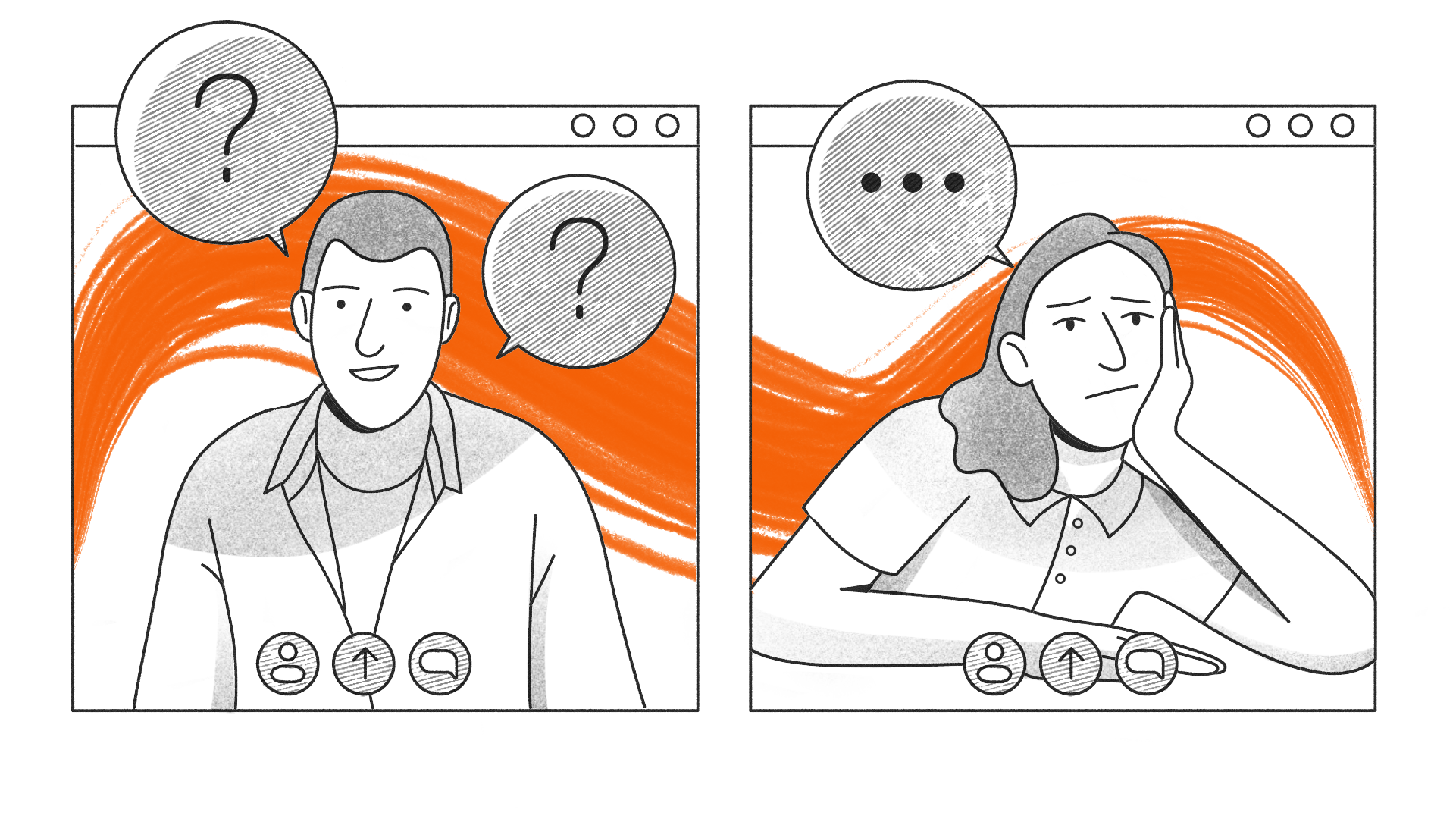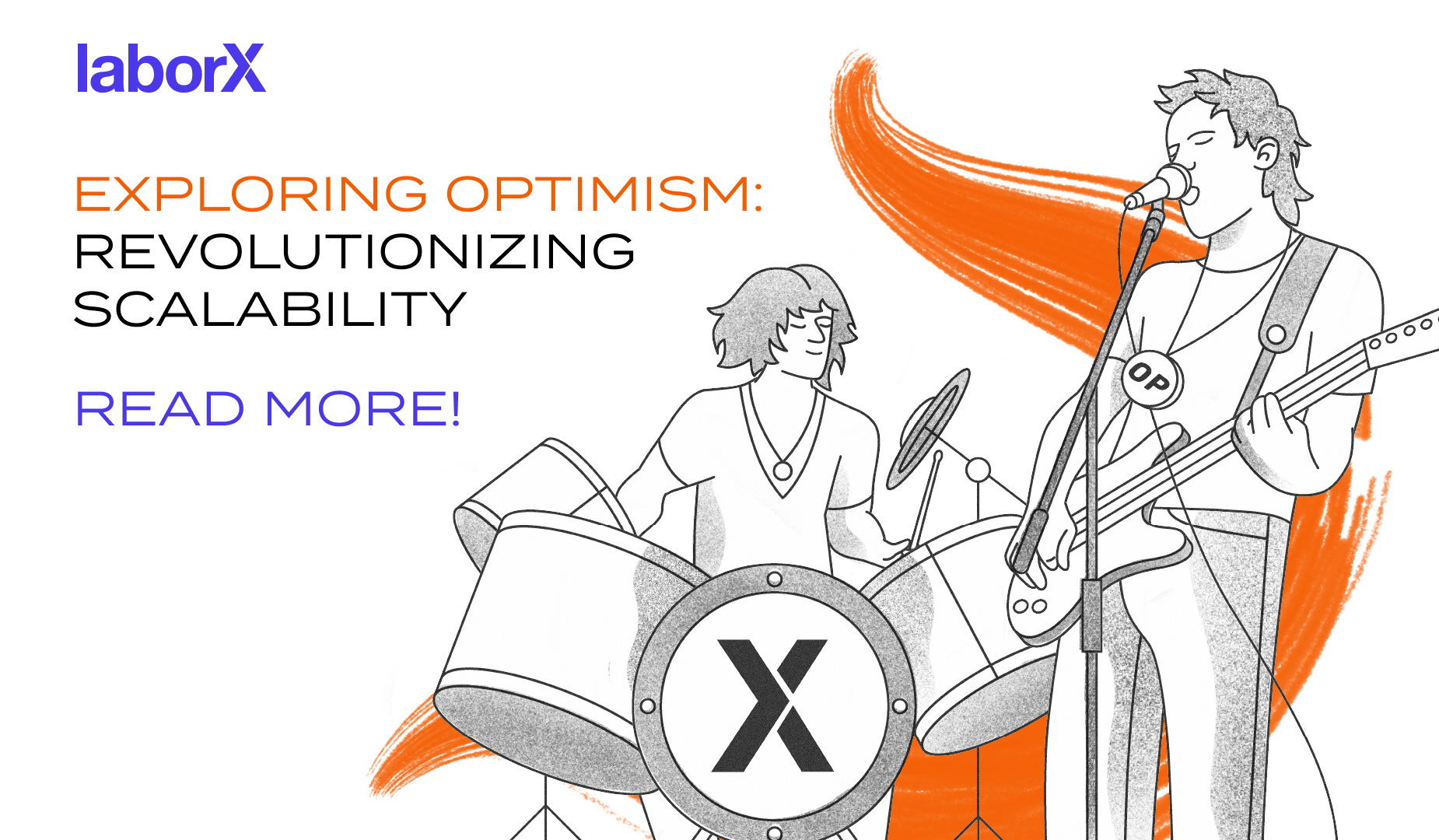Thinking you don’t need to plan too far ahead because it’s an online interview? Think again if you really want that job!
The employment and recruitment landscape has changed out of all recognition from five years ago. Whereas you would once have been expected to work in an office, to attend an interview in person, and to relocate if you take a job in a different city, it’s now entirely possible to apply for, interview, and work with a company for months or years – without ever having physically met your employer or anyone else who works there.
While that brings a great deal of convenience and flexibility to your job search, it can also pose challenges. Communicating over the internet isn’t always as easy as it’s supposed to be. Bad connections, mismatched time zones, a multitude of distractions inherent in home life, a medium that cuts out body language and the other visual cues humans rely on to get a genuine sense of another person – all these and more mean that Zoom and other video-calling platforms are less than perfect.
Nonetheless, this is the new normal for many roles, and particularly so in the Web3 world, where remote work has always been popular. Here’s how to navigate the difficulties of a Zoom interview as best you can.
1. Before You Start
Just like in any other job interview, set yourself up for success and leave as little as possible to chance. This is possibly the first time you will have met anyone from the organisation, and even if it’s not, this is the moment you will make the biggest impression.
Firstly, set up your environment so that it reflects well on you. Find a quiet location and make sure you won’t be disturbed. If you have pets, then depending on how noisy and disruptive they can be, it may be better to shut them out of the room. Interruptions from children should also be avoided wherever possible (as one Korean expert famously discovered during a BBC interview). If your internet connection is unreliable, find one that is better if you possibly can, and make sure your device’s battery is fully charged.
Check what is visible behind you when your camera is on. While you don’t have to go to the lengths that some people do on TV interviews to create a good impression (e.g. making sure certain impressive book titles are visible), the area should at least be tidy. This is a good idea even if you plan to use a green-screen background, since this can slow down your computer and in some cases compromise the quality of the call. Make sure you’re dressed neatly, though there’s no need to go over the top; it’s unlikely that a suit will do you any favours in the Web3 world.
When it comes to the interview itself, be on time, or ideally early enough to log into the call, bearing in mind these things almost always take a little longer than they should (we’ve all been hit with that unexpected Zoom update).
All being well, you’ll connect to your interview call successfully – at which point the work really begins.
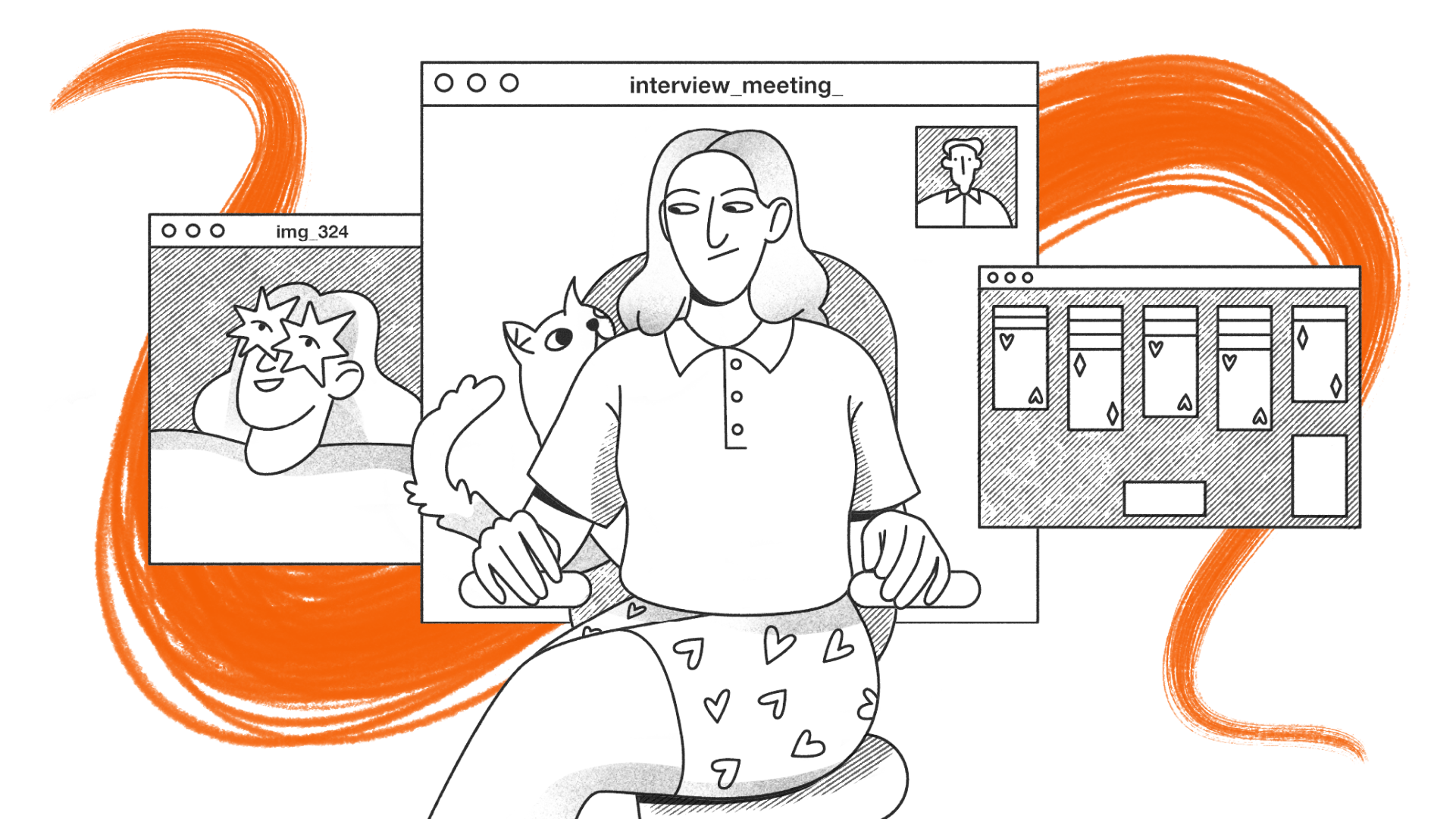
2. Body Language
The impression you give your (hopefully) future employer begins even before you open your mouth. Body language makes a huge difference to the way you are perceived, regardless of how well you answer questions and come across verbally.
There’s persistent evidence that communication is overwhelmingly non-verbal: actual words themselves convey a limited amount of the meaning in a conversation, while body language and tone create far more of an impression than most people realise. Text-only applications strip out this non-verbal information, while ‘high bandwidth’ modes of communication (voice chat and ideally video chat, if not in-person conversation) ensure you both receive more non-verbal cues. In short, if you have the choice of video calling, take it unless there’s a good reason not to: you’ll be able to showcase yourself better.
As with anything like this, it’s easy to overdo ‘good’ body language. It should come across naturally, not as something that you have to consciously work at, and not something that you’re exaggerating for the benefit of another person. (Unfortunately, if you’re not used to doing this, that’s easier said than done, so it’s worth building these habits into your everyday communication.)
- Smile. It doesn’t have to be all the time, and it shouldn’t feel forced.
- Keep an open posture. Face the camera and make sure your arms aren’t crossed over your body, which can make you seem distant or defensive.
- Make eye contact – which in a Zoom interview means looking at the camera. Again, it shouldn’t be an exaggerated stare, just regular glances.
- Make sure your face is visible. In particular, don’t cover your mouth or put your hand on your chin, which can muffle your voice and make it harder to understand you.
- Provide non-verbal feedback, e.g. nodding, to acknowledge what the other person is saying.
Maintaining good body language is about more than creating a good impression and communicating well. The facial feedback hypothesis suggests that the mind automatically associates these positive postures and expressions with relaxation and good self esteem, so when you intentionally adopt them you are likely to feel more confident.
3. Clear Communication
Although we’ve been communicating via Zoom regularly since the pandemic started (and for some of us, long before this), it’s still an unnatural environment for conversation. It’s never as easy to chat over the internet as it is in-person, thanks to a range of issues – poor sound quality due to cheap microphones or background noise, bad internet connections, the lag entailed in signals travelling around the world and back, and more.
Make sure you compensate for this by speaking clearly and slowly, and loud enough to be heard well. (Once again, it’s easy to exaggerate this by being over-deliberate and shouting, so strike a balance!) Try not to interrupt; it’s very easy to do this anyway on a Zoom call due to the delays, but minimise the number of times this happens intentionally. It’s ok to leave pauses to make sure someone has finished speaking; people are generally more tolerant of pauses than it feels anyway, and on a VoIP call it’s just the price of doing business. This also gives you a little more time to think before you give an answer, and to speak with authority – don’t feel rushed.
Hopefully it should go without saying that you should avoid distractions like checking messages on your phone, or other tabs you have open on your computer. And, of course, eating and drinking on-camera is not a good look!
4. Be Prepared
Depending on the job and the nature of the interview, it’s quite possible you’ll be asked to complete a task, discuss a specific topic, or provide material from your own portfolio. Make sure you prepare this ahead of time, and have everything ready to go, whether on the same computer you’re using for the call, on a separate device so that you can refer to it easily, or in hard copy. (If you need to share your screen at any point to show the material, only the first one will be useful. It’s better to close down unwanted applications and browser tabs, to ensure you look professional.)
Get ready for the interview in advance, which means coming prepared with answers for how you can help them and what you would bring to the role – that’s definitely not something you want to be finding an answer for on the spur of the moment. Additionally, line up some thoughtful questions of your own about the organisation and opportunity. Not only is this a chance to get some answers you need, but it shows that you’ve considered the job carefully enough to have done some research, meaning you’ve bought into the idea of working there.
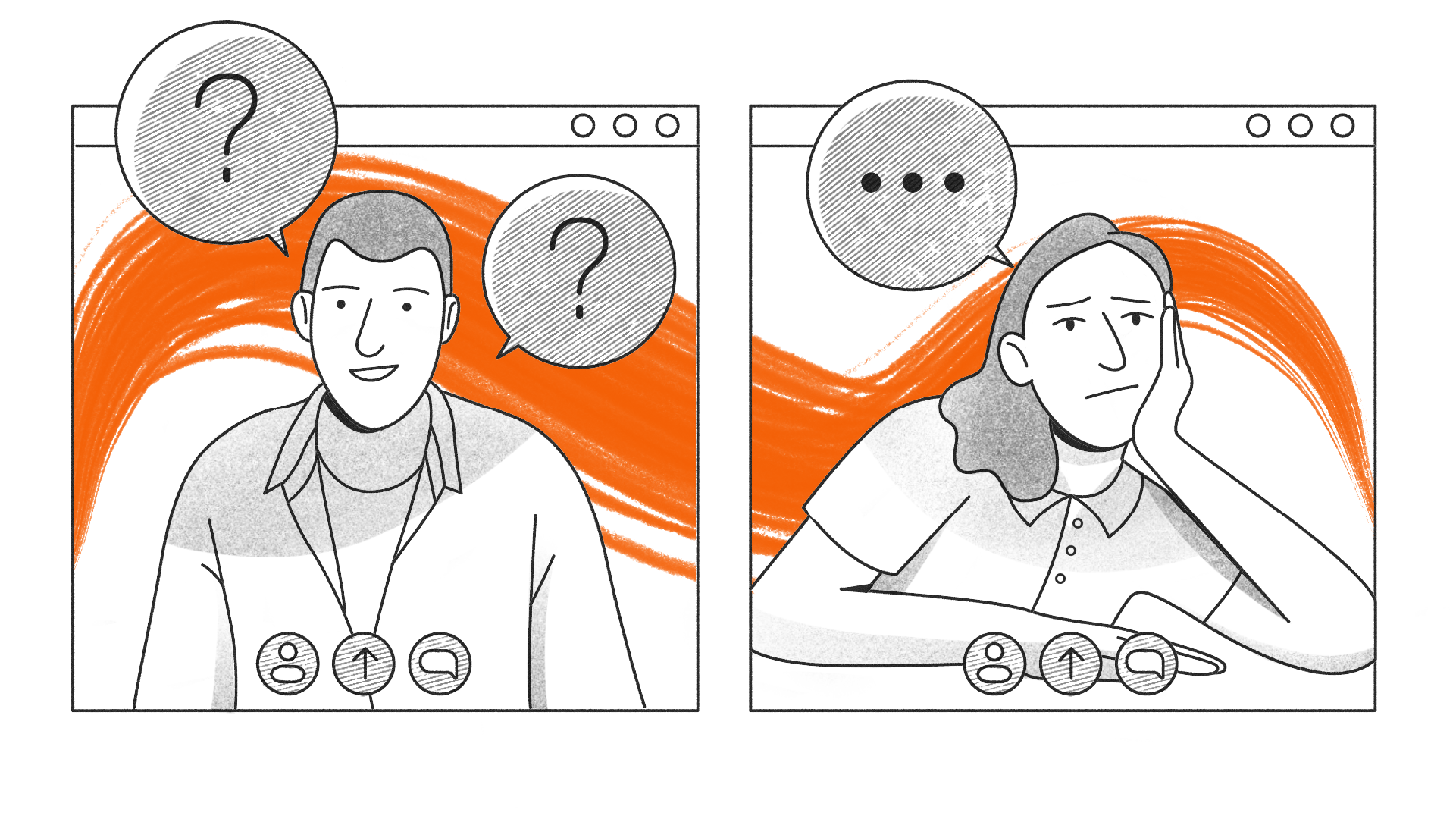
5. Be Courteous
Throughout the interview, be polite but not too deferential (or worse, obsequious – aside from being off-putting, they will see through it). It’s best to show a touch of confidence, so long as it doesn’t cross the line into arrogance. You can be sure of your own abilities without needing to boast about them. Any interviewer who has been around the block a few times will know that the candidates who boast the most are generally least competent; similarly, those who know what they’re doing typically have a reputation that precedes them, and their track record speaks for itself. They have no reason to boast.
At the end of the interview, thank the other callers for their time. If they have not already given you an answer about whether you have the job (there’s a good chance they will want to confer with their team, and they may have other applicants to interview), you can simply say that you will look forward to hearing from them.
6. Follow Up
When the interview is over, follow up with the team immediately. Thank them for the interview in an email or direct message, using whichever platform was used to line up the call. If you promised to provide them with any material (e.g. examples of your work), make sure that happens promptly. After that, leave off any further contact for the time being.
If you’ve got as far as an interview, then they should get in touch with you personally to let you know if you’ve been successful. (If you have only sent an application, then there’s a good chance they won’t send a personal refusal – impolite though that seems.) If you don’t hear from them, wait at least a few days before getting in touch to prod them. You should generally have a sense of how long they will take, either from a deadline they have published or from what they have told you in the interview (it’s fine to ask when you’re likely to hear from them). Don't hound them, but respectfully drop them a line a few days later or once that deadline has passed if you don’t hear from them.
7. Continue As You Started
If you’re successful and get the job (congratulations!), then don’t delay getting stuck in! Join the platforms you’re invited to use to collaborate, introduce yourself to the team, and learn your way around. It can typically take a little while to figure out who’s who, and so make sure you ask if you’re unclear about anything – it’s best to ask now rather than later, when everyone assumes you know everything you need to.
If you happen to live close to any other team members, you can also suggest meeting up in person. If there’s a particular concentration of employees in one city, they’re probably already doing this on a regular basis. Alternatively, some organisations will make sure they have a presence at major blockchain and Web3 conferences around the world. It can be worth making the effort to attend these, especially if your travel is subsidised. Working remotely is fine, but team members who have met in person tend to have a better connection than those who have only ever spoken online, and this is a good way of integrating better into the team.
Just like in the interview, build good habits into your work life if you haven’t already established them. Being open, friendly, organised and punctual are always going to be appreciated.
Conclusion
Interviewing over Zoom isn’t ideal, but there are ways you can mitigate the drawbacks and put your best self forward. With a little advance planning, you can maximise your chances of creating a good impression, putting you ahead of the competition who didn’t bother to think ahead – and who may have missed their chance or underperformed as a result. It’s not hard, but it does require taking a careful and deliberate approach at each stage of the process.