
Embracing Change: HR in the World of Digital Assets
Hotcoin’s HR shares her journey from traditional industries to the world of Web3 and crypto, highlighting key insights on thriving in this space.
Read
LaborX provides all the tools you need to find top talent, organize the project in hand, and arrange a secure payment at the end of the job.
As recession looms, companies all over the world will be looking to cut costs while maintaining output and productivity. One way of doing that is to hire remote talent – either in the form of freelancers to fill a specific skills gap or as part of your permanent team.
Remote workers can be a hugely useful resource, providing services you need without the costs of maintaining office space and other associated business overheads. In some cases – particularly in tech and Web3, which thrives on distributed workforces – you may be able to staff your organisation entirely with a remote team, completely doing away with the fixed costs typically associated with running a traditional business.
But how do you go about sourcing and hiring the right people, which is hard enough even at the best of times? LaborX provides all the tools you need to find top talent, organise the work you need them to do, and helps to arrange a secure payment at the end of the job.
You’ll find plenty more information about the platform on the blog, but here’s a quick overview:
If that sounds like the ideal way to staff your Web3 organization, here’s how to get set up on LaborX and hire your first talent.
We’re going to assume a certain level of familiarity with Web3. You’ll need to know some basics about blockchain and digital assets, and have an on-ramp for funds so you can pay for completed jobs. (There are many options but a trustworthy, regulated exchange such as Coinbase or TimeX is best.) You don’t have to know how to use technologies like MetaMask, but it may be useful – particularly if you want to access the benefits of Premium account membership.
Creating an account on LaborX is easy. You can register from the homepage using an email account or MetaMask, whichever you prefer. You’ll be asked whether you’re a Talent (service provider) or Customer (employer). Select Customer for now, though you can switch between these from your Profile area on the platform, since some users need to be both. Filling out your profile on the dashboard will give other users more information about you and your organisation, and make it more likely that they’ll accept a job from you. You’ll also need to fund your wallet (either the built-in cloud wallet or your MetaMask wallet, if you have one) to pay for jobs.
Gigs are the easiest and fastest way to hire someone from LaborX. Gigs are clearly-defined pieces of work with a fixed price, offered by freelancers. If you are looking for a popular task, such as creating a logo, writing a blog, forking a smart contract protocol, or creating a series of NFTs, there’s a good chance that you’ll be able to find a Gig that fits the bill. There are almost 18,000 Gigs on LaborX, offering over 23 different categories.
Gigs are designed to be super easy to organise. You simply browse the lists of Gigs on offer or search for a keyword, and when you find what you want at the right price, you can buy the Gig and get started almost immediately. You can discuss any specific requirements with the provider through the built-in chat.
Let’s say you’re looking for a developer to create a simple website for your project.
Start by clicking Browse Gigs from the menu on the left hand side of the page. You can select the category of service you want from the list at the top, or the dropdown menu – in this case, ‘Web, Mobile & Software Dev’. We’ll also enter ‘website’ in the search box and set the maximum price to $1,000 using the slider.
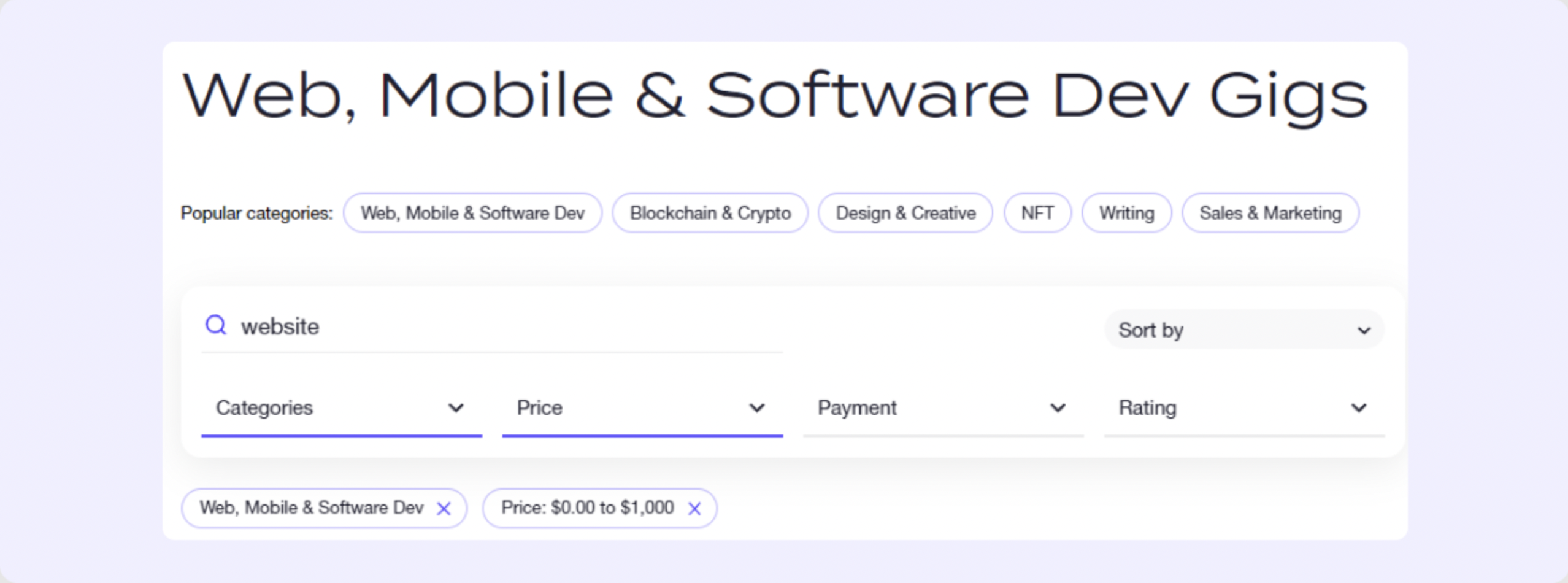
The results will update automatically. You can now browse the list, and narrow it down further using the Payment (Fixed or Per Hour) and Rating menus, if you need to.
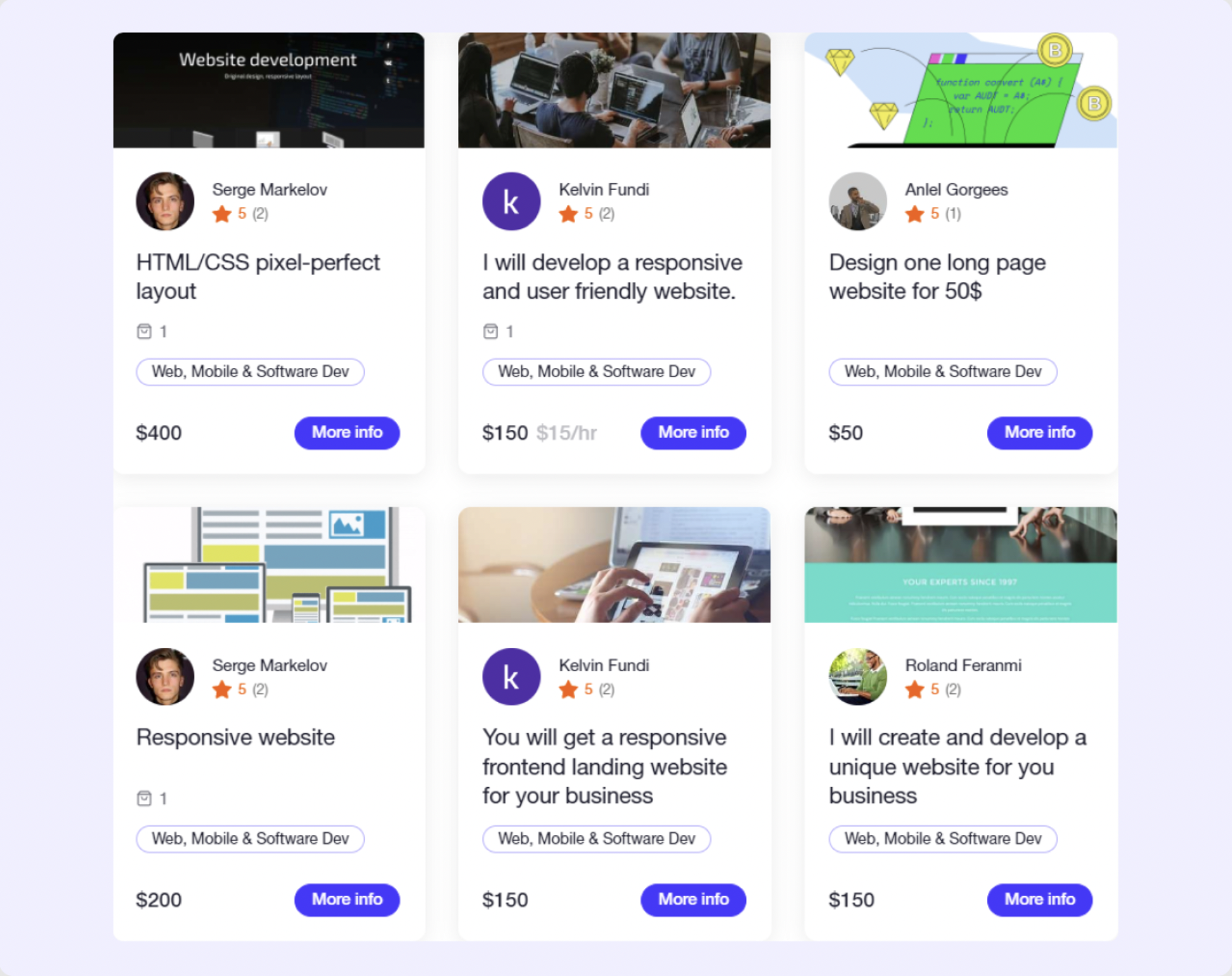
Click each Gig for further details. You’ll see that each Gig provider comes with a star rating. You’re also able to view their reputation score, and see how many Gigs and Jobs they have completed. Let’s say we decide to go for the Gig on the list titled ‘Responsive website’, offered for $200.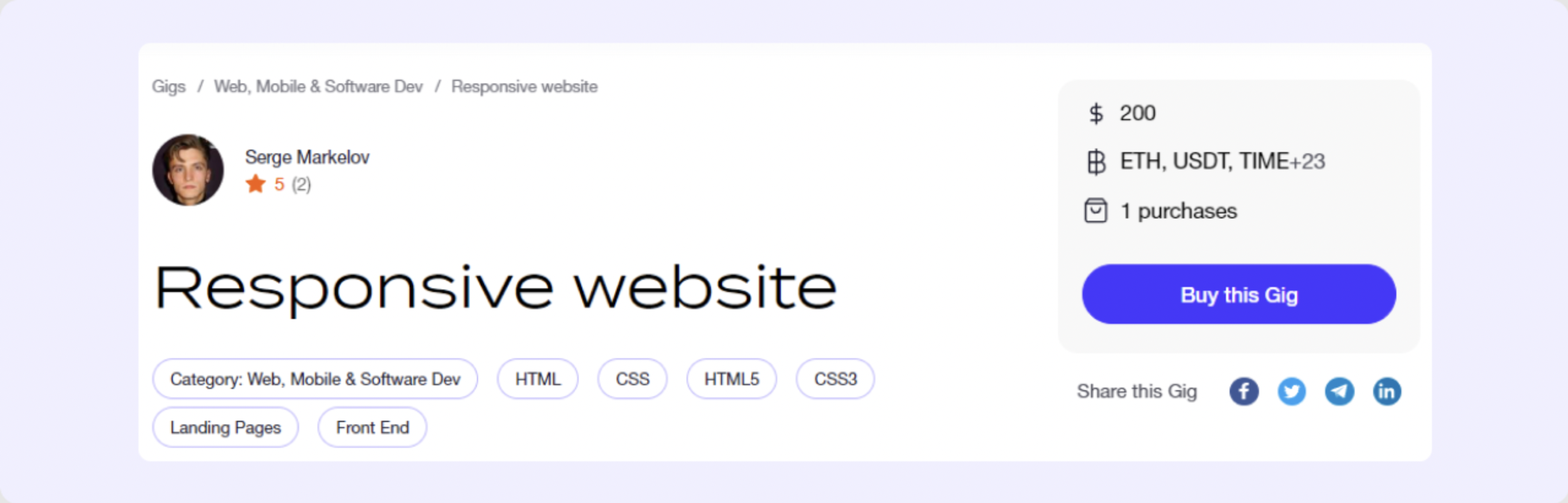
Buying the Gig is straightforward: simply click Buy this Gig. This is effectively an application to the Gig provider and allows you to make contact, establish the scope of the work, and so on; you are not committing funds at this point. It’s worth providing a reasonable amount of detail, rather than just firing off the request, since you’re much more likely to receive a positive response. For example:
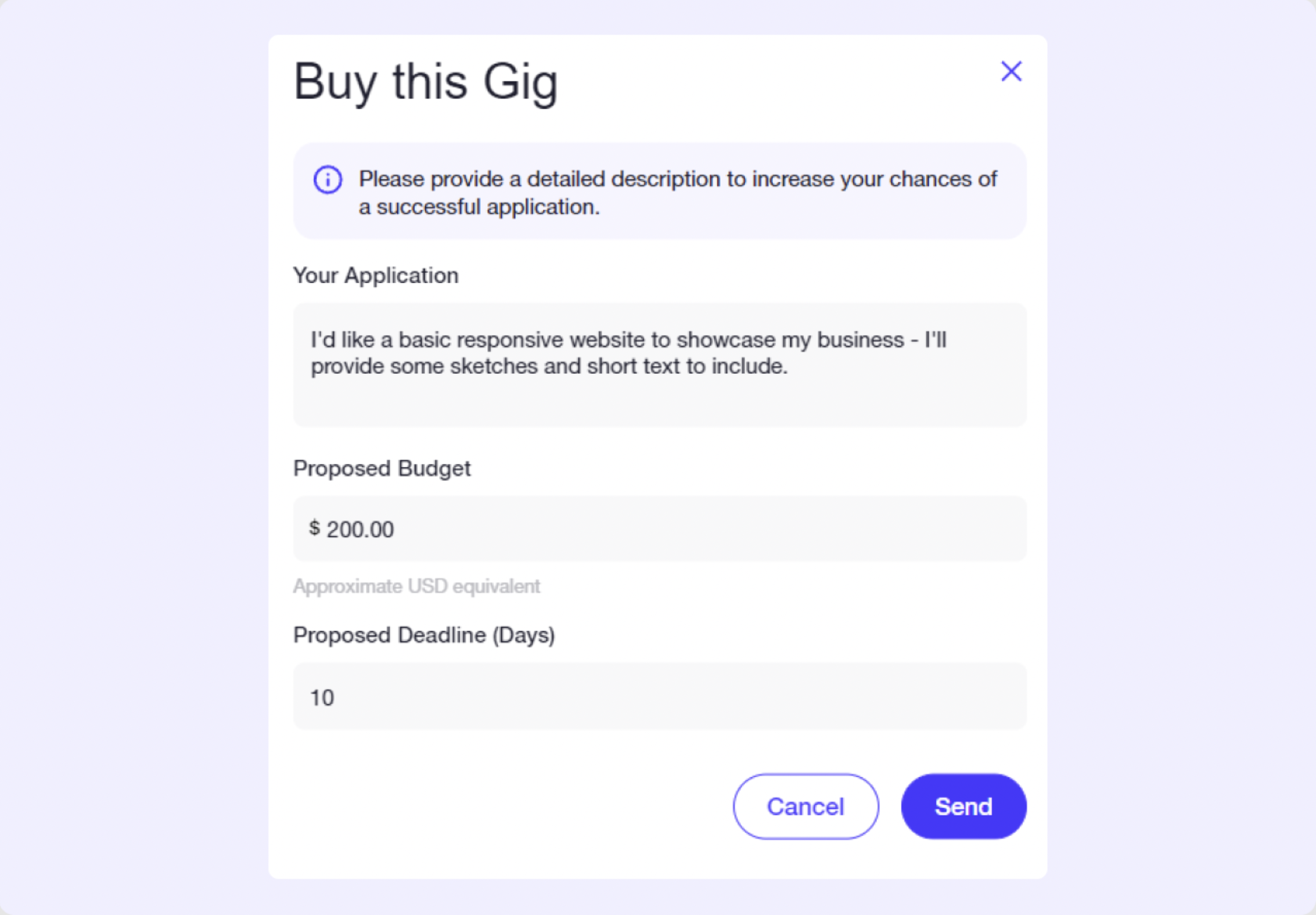
The Gig provider will receive your message and will (hopefully) reply to you accepting the task, and asking for more details if necessary. At that point, you will be required to escrow the funds for payment.
You’ll communicate using the built-in messaging box in the bottom right corner of the website. Note that you should always use this, rather than external chat apps, so that there is a record of your conversations in case you ever need to open a dispute.
Assuming all is well and the work is delivered on time, you’ll be asked to release payment from escrow once the job is completed. On the off-chance the work is unsatisfactory, you can open a dispute and ask to have the funds returned to you. Never send funds outside of the platform – always use the escrow, which ensures that both parties are protected.
If you can’t find what you’re looking for in an off-the-peg Gig, you can create your own Job for freelancers to browse and apply for. Start by clicking ‘Post a Job’ from the top menu. (You can view and manage your Jobs by clicking ‘My Freelance Jobs’ from the left hand menu.)
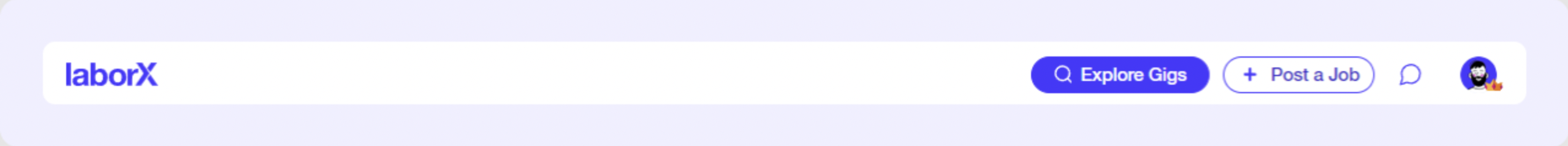
You’ll be taken to a form that you’ll fill in to give applicants more information about the service you want. Once again, be as detailed as possible to ensure that freelancers have as much information as they need to make a decision whether to apply.
Let’s say that in this instance, you’re looking for a marketing specialist. Fill in the title, select the Category from the dropdown menu (Sales & Marketing), and then click Manage Skills to pick additional sub-skills from the list. Then, provide your description.

Add your budget, the deadline, and attach any further documents that will give applicants additional information – for example, white papers, pitch decks, one-pager summaries, and so on. You can save a draft, or hit Publish when you’re ready.
That’s it! Once your Job is live, freelancers can browse and view it, and apply if they’re interested. The Job will appear in the listings in much the same way that freelancers’ Gigs do, with a thumbnail that can be clicked for more information.
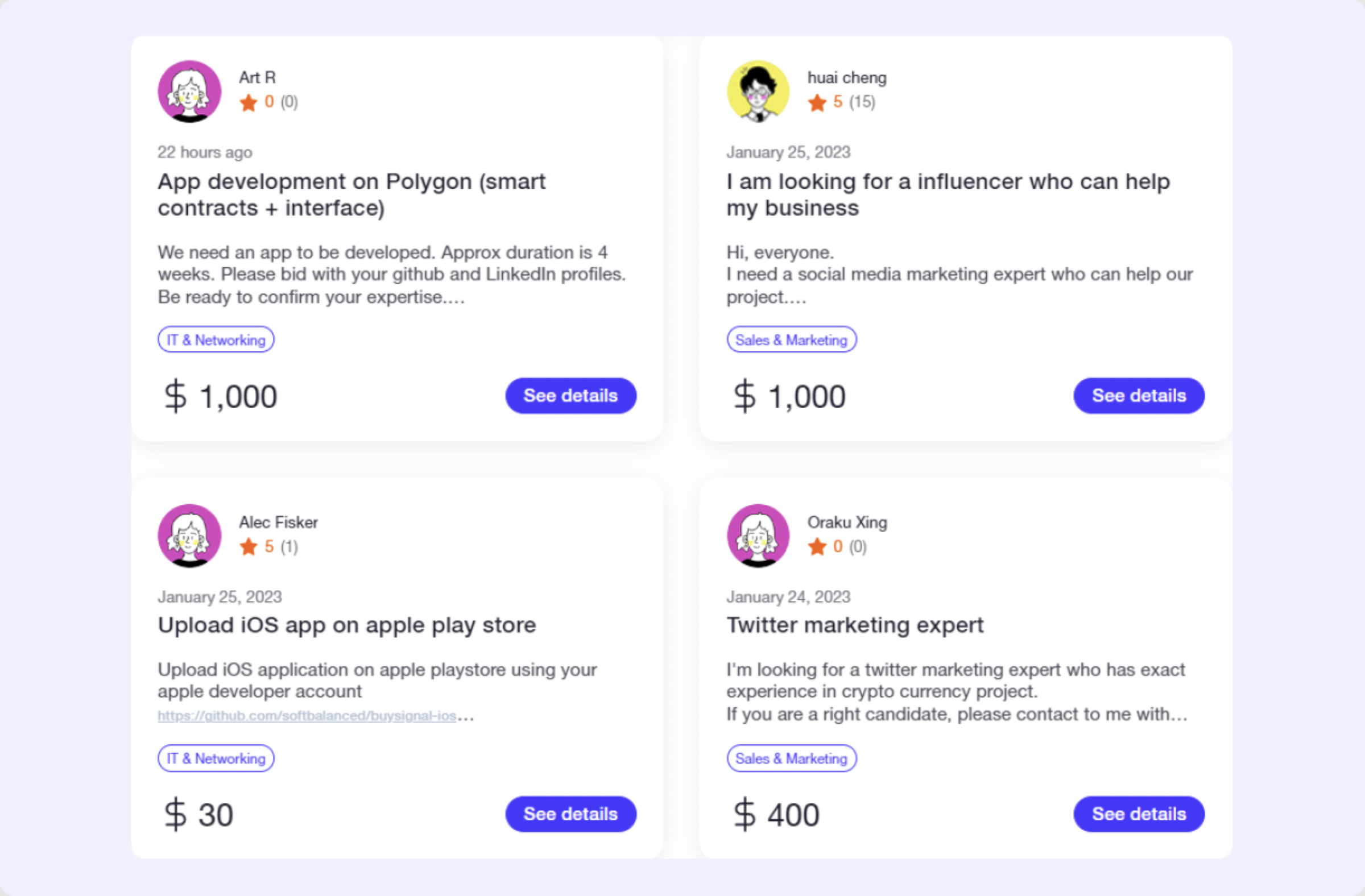
Freelancers can apply for the job, with their initial terms, including deadline, budget, and crypto for payment. Customers/Clients can then decide whether to take the application further. All communication happens within the Chat function.
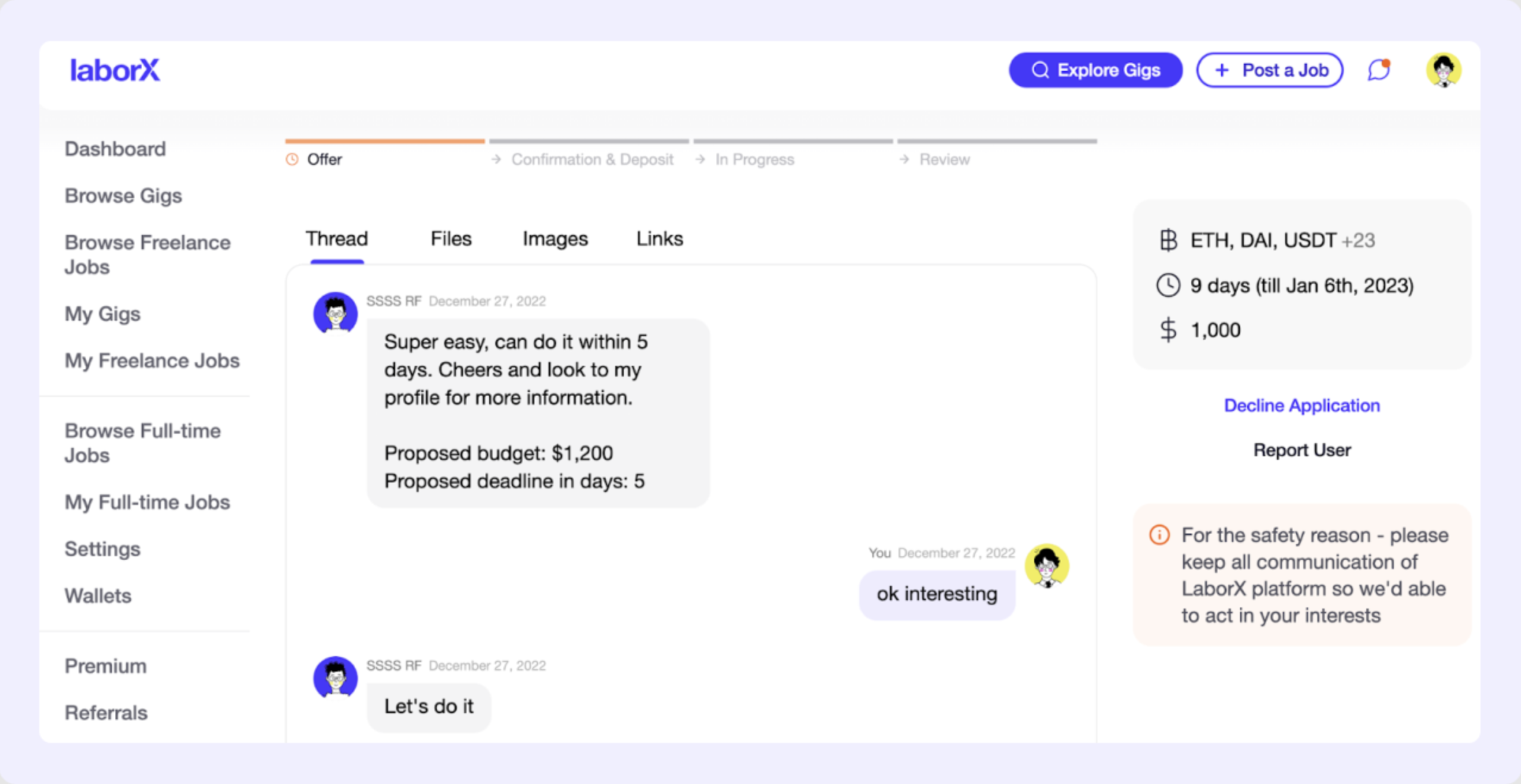
If you decide to work with them, you can reply to them and begin the discussion. (The freelancer will not be able to discuss the job with you unless you do this.) Once you have reached agreed terms, you’ll escrow the funds before the Job starts. Upon successful completion, funds will be released. If you are not satisfied for some reason, you’ll be able to open a Dispute, which will result in funds being returned to you if you are successful, or released to the freelancer.
One final option you may be considering is filling a full-time role. There is also functionality for this on LaborX, which is not too different from creating a custom Job. Let’s look at the process for hiring a full-time community manager.
Click Post a Full-time Job at the top of the page, or My Full-time Jobs from the side menu and then Post New Job. You’ll be taken to a similar form as for posting a custom Job. As before, provide as much detail as you can about the role, so that applicants can make an informed decision.
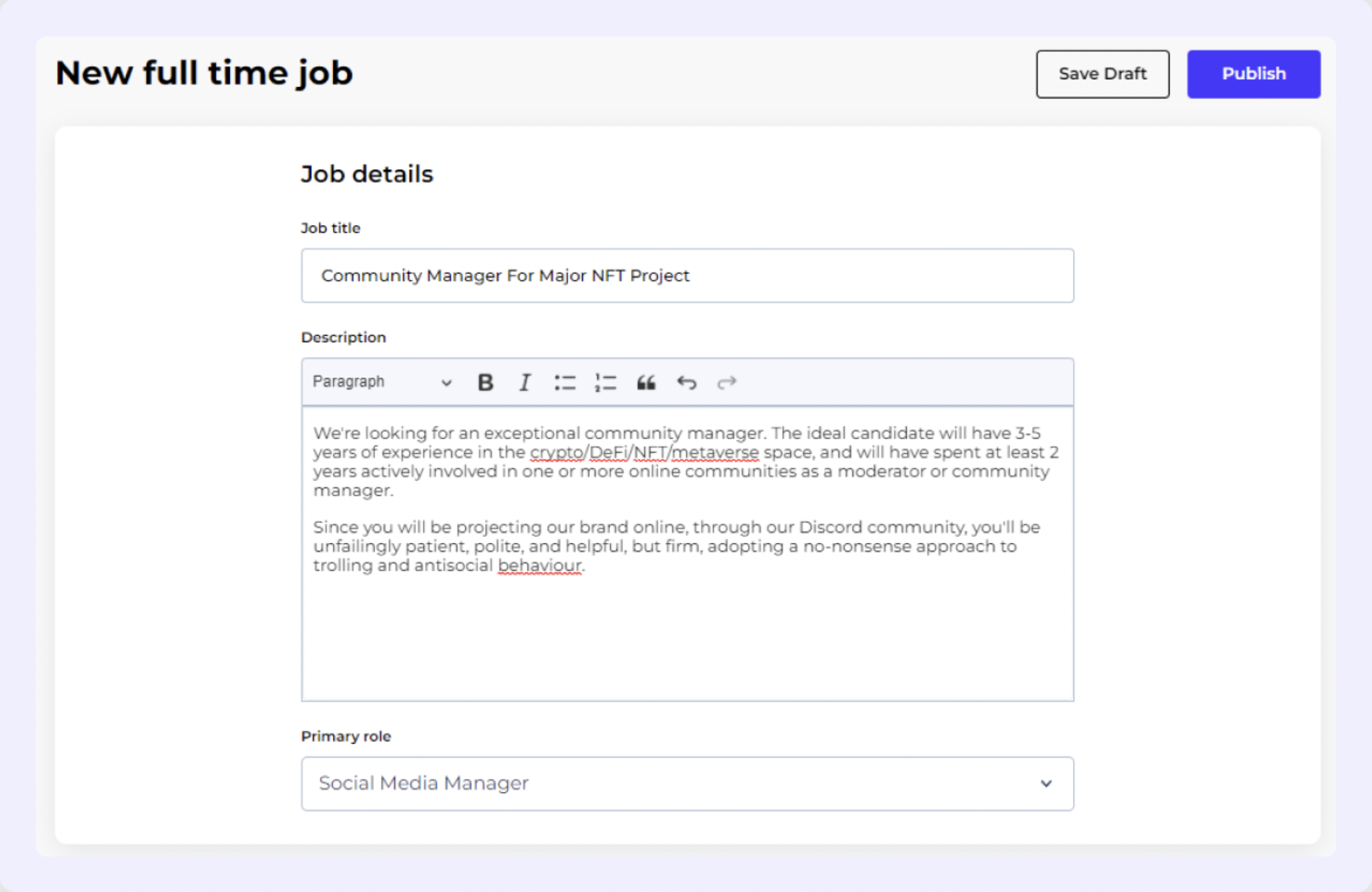
Fill in the title and description box, and select the best fit for the role from the dropdown menu. Next, select whether it’s a full-time or part-time job, whether it’s remote or office-based, and if office-based, which city it’s in.
For the salary offered, you can either enter a specific amount, or a range. Unlike Gigs and regular Jobs, you can also specify whether payment will be in crypto or via other means (e.g. conventional bank transfer). Finally, fill in any relevant skills and the experience required from the dropdown menu.
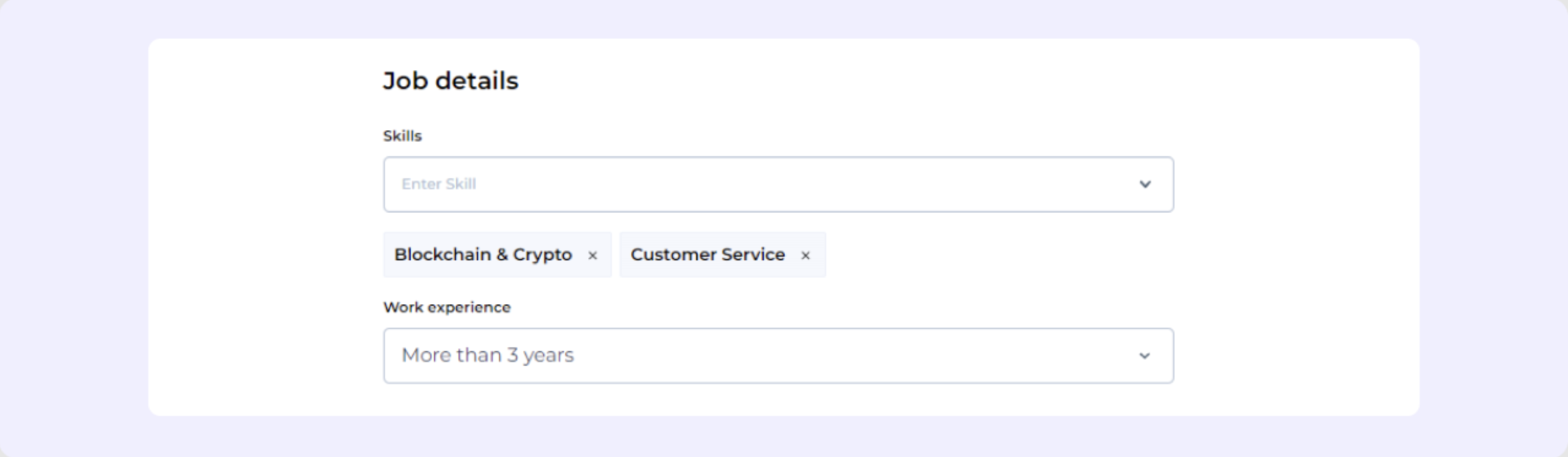
When you have finished, click the Publish button at the top right of the page. Your job will appear in the full-time vacancies section, and can be browsed by job seekers.
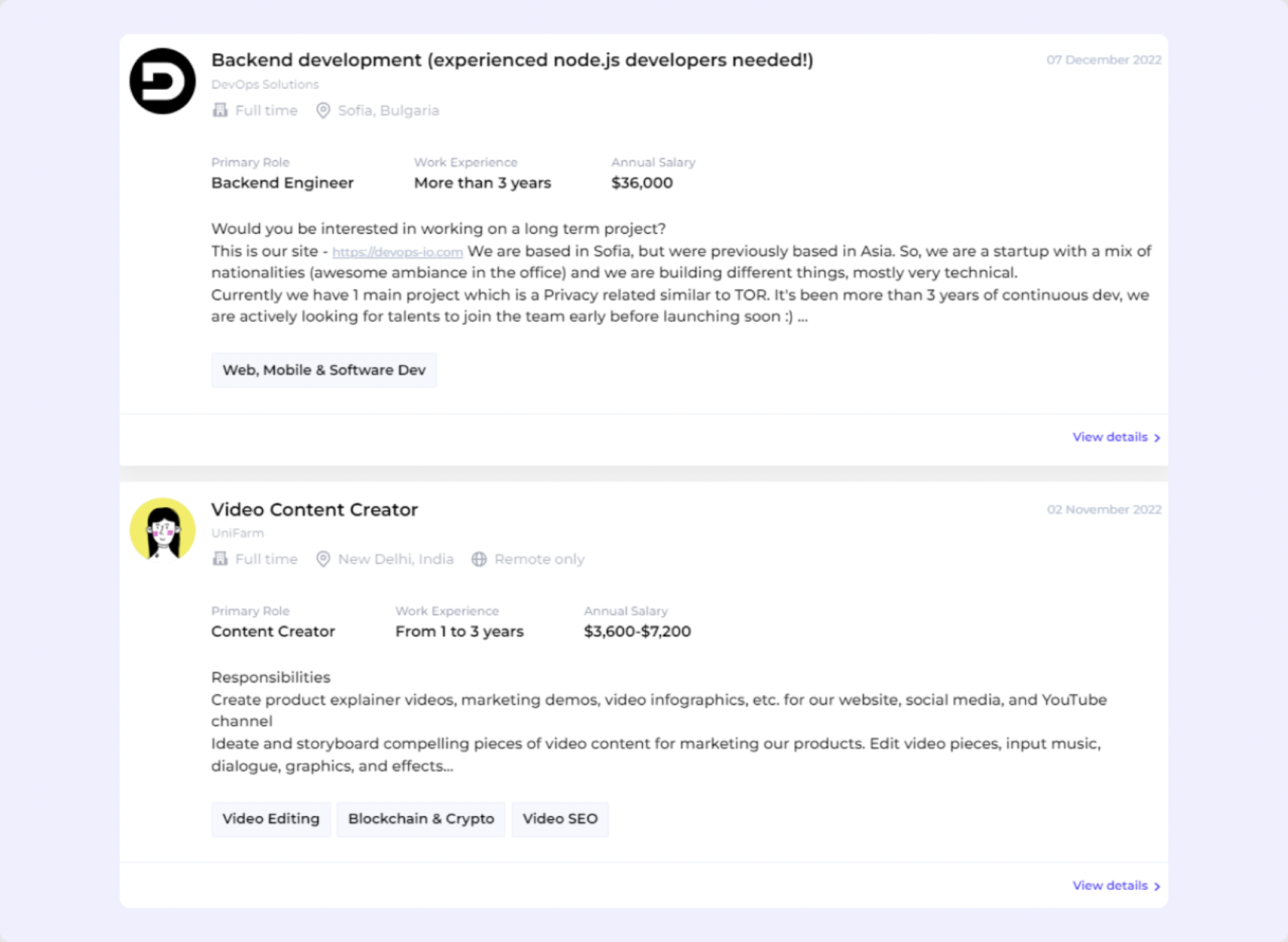
Users can view the details you included and apply for the job, with a cover letter and attached CV:
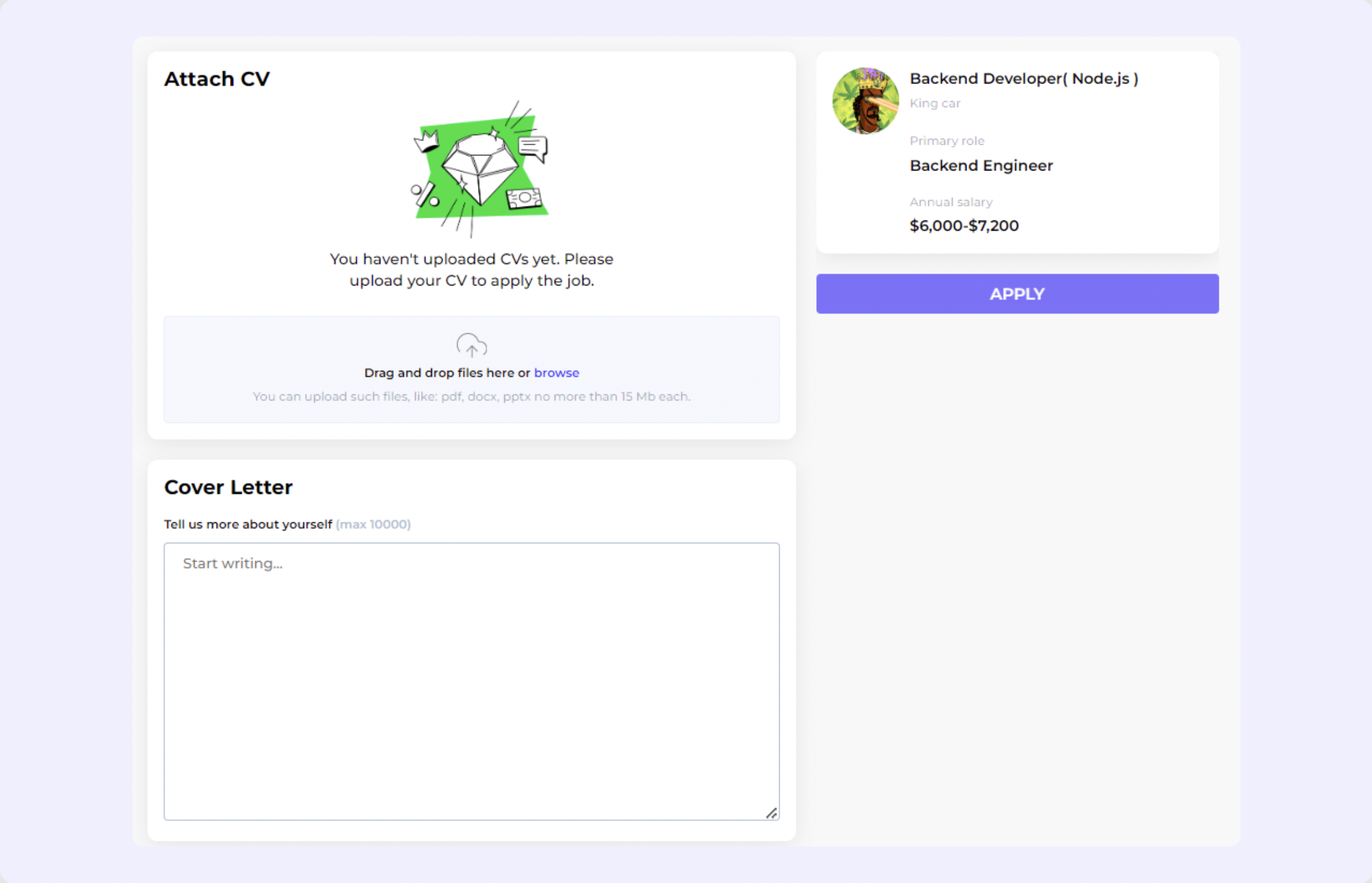
While the process is much the same as posting a regular Job, there are some significant differences with Full-time Jobs. Since this is a new feature that is currently in beta, blockchain payments are not supported. At present, the feature serves more as a kind of jobs board – a way of linking employers with talent – and does not offer the full benefits of purchasing Gigs and posting one-off Jobs on LaborX. This will change in the near future, as Full-time Jobs are integrated more closely into the platform.
LaborX makes it easy to find talent for one-off tasks, whether a fixed-price Gig or custom Job, or to advertise for a full-time vacancy. Customers/Clients pay nothing for posting a Job or buying a Gig. Freelancers pay just 10% of the total job fee, upon completion and settlement.
Both freelancers and customers/clients are eligible for a bonus of TIME tokens – the native token of the LaborX and wider Chrono.Tech ecosystem – paid for from the 10% platform fee. The fee is converted to TIME on the open market, and then freelancers and customers receive a percentage, determined by their Premium account status.
Premium account status is gained by locking TIME tokens in the TimeWarp smart contract. (You will need to be familiar with MetaMask to do this.) The more tokens are locked, the higher the Premium tier, and the greater the benefits provided. Customers will receive a greater proportion of the TIME bonus and referral bonuses for introducing new users to LaborX, and will gain greater visibility in job seekers’ search results, with higher levels of Premium account.
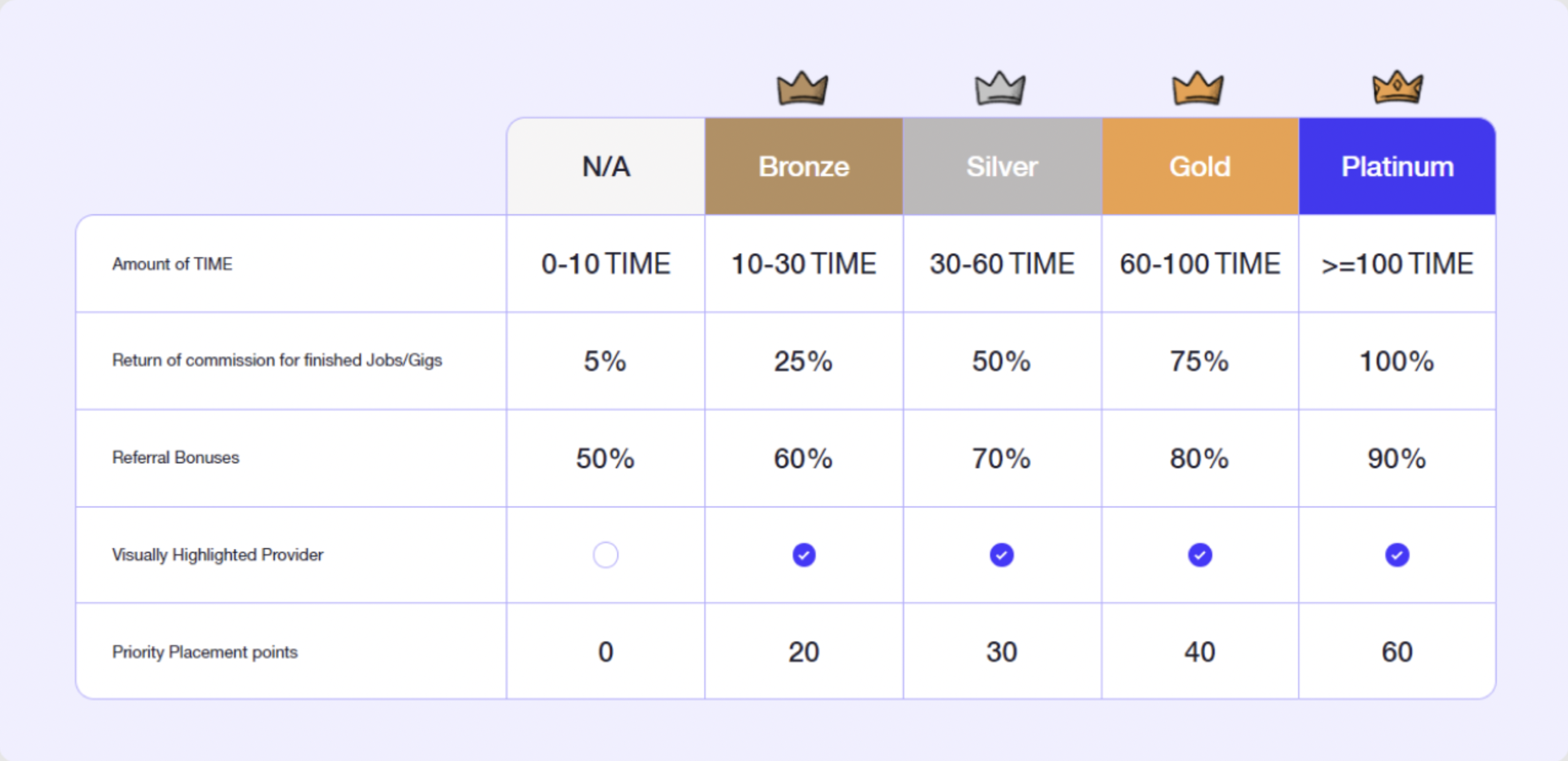
Find out more about TIME staking in TimeWarp, learn more about the Chrono.Tech ecosystem, or register on LaborX to start browsing Gigs or to post a new Job.

Hotcoin’s HR shares her journey from traditional industries to the world of Web3 and crypto, highlighting key insights on thriving in this space.
Read
Discover how Web3 is reshaping HR practices with insights from a leading expert in the field.
Read
Discover Base's innovative L2 solution addressing scalability, security, and user experience challenges in crypto. Learn about Base Incubator by LaborX, fostering growth and innovation within the Base ecosystem.
Read