
Embracing Change: HR in the World of Digital Assets
Hotcoin’s HR shares her journey from traditional industries to the world of Web3 and crypto, highlighting key insights on thriving in this space.
Read
LaborX doesn’t just provide a way for freelancers to display their CVs and customers to upload jobs for them to browse. You can also offer your skills directly to employers in a specific, clearly-defined package with a fixed price – giving them an off-the-peg option for many common tasks they might need.
This simplifies the process of organising work, avoids the need for detailed negotiation about a job, and allows the use of a straightforward contract with lower blockchain fees.
Gigs are extremely easy to set up and advertise, so without further delay, here’s how to start!
First of all, log into LaborX and make sure your profile is set to ‘Freelancer’. Then click ‘Post Gig’.

Add a short Description, for example, ‘I will create a smart contract for your project’, select your category, and upload a Banner image. These will be displayed in the Gig list alongside other freelancers’ Gigs, so make them count! Add a longer description of the service you want to offer in the box provided below that.
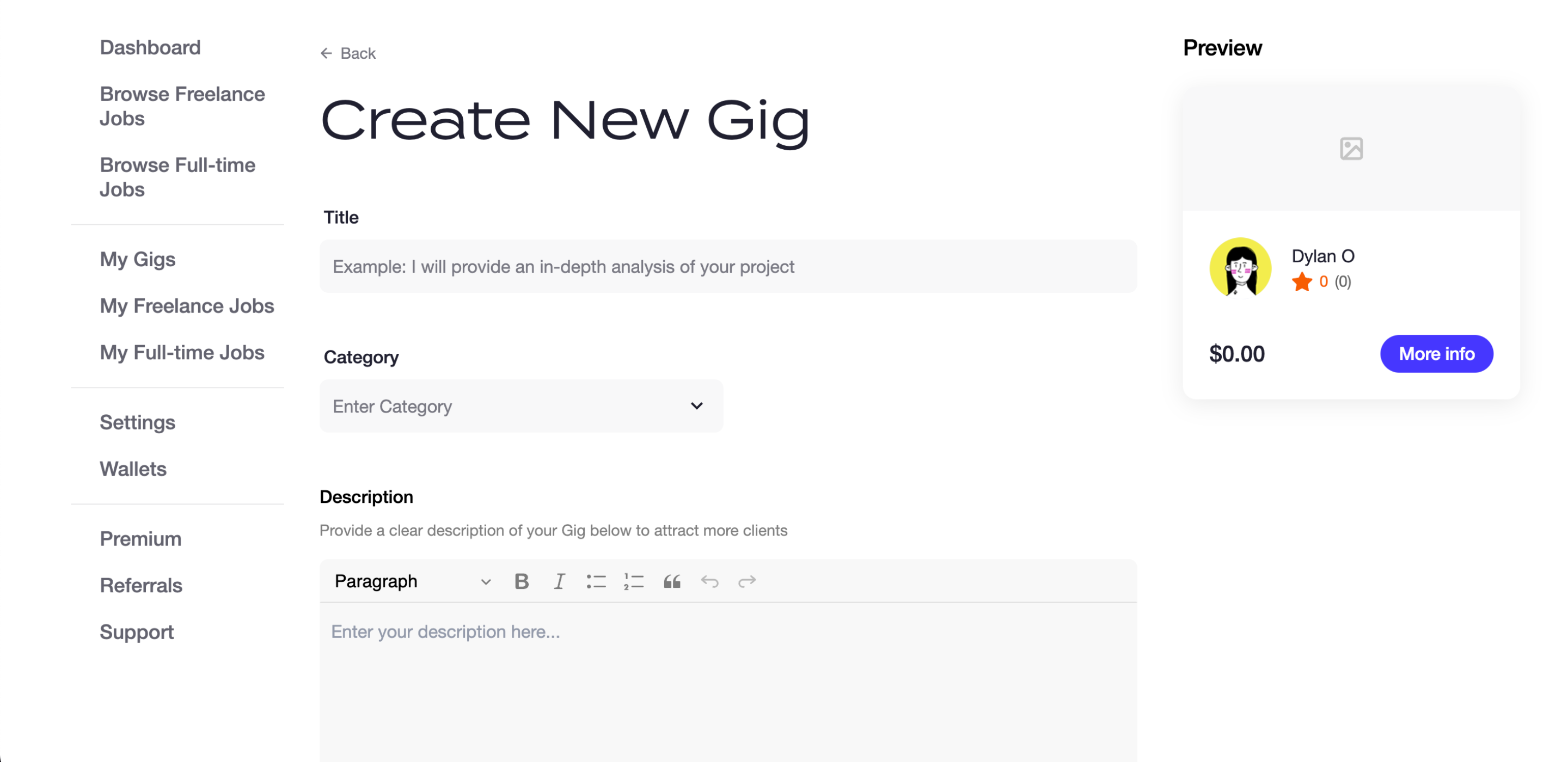
Choose from the list of Categories to describe the relevant skills you’ll be using for this Gig. Customers want to know you have what it takes to get the job done!
Now it's time to set your price. You can choose to set an hourly rate, or a total amount for payment. This allows for fixed-price gigs where the customer knows exactly how much they will be paying from the outset.
Lastly, you can upload up to five additional images to showcase previous examples of your work to customers. Don’t hold back!
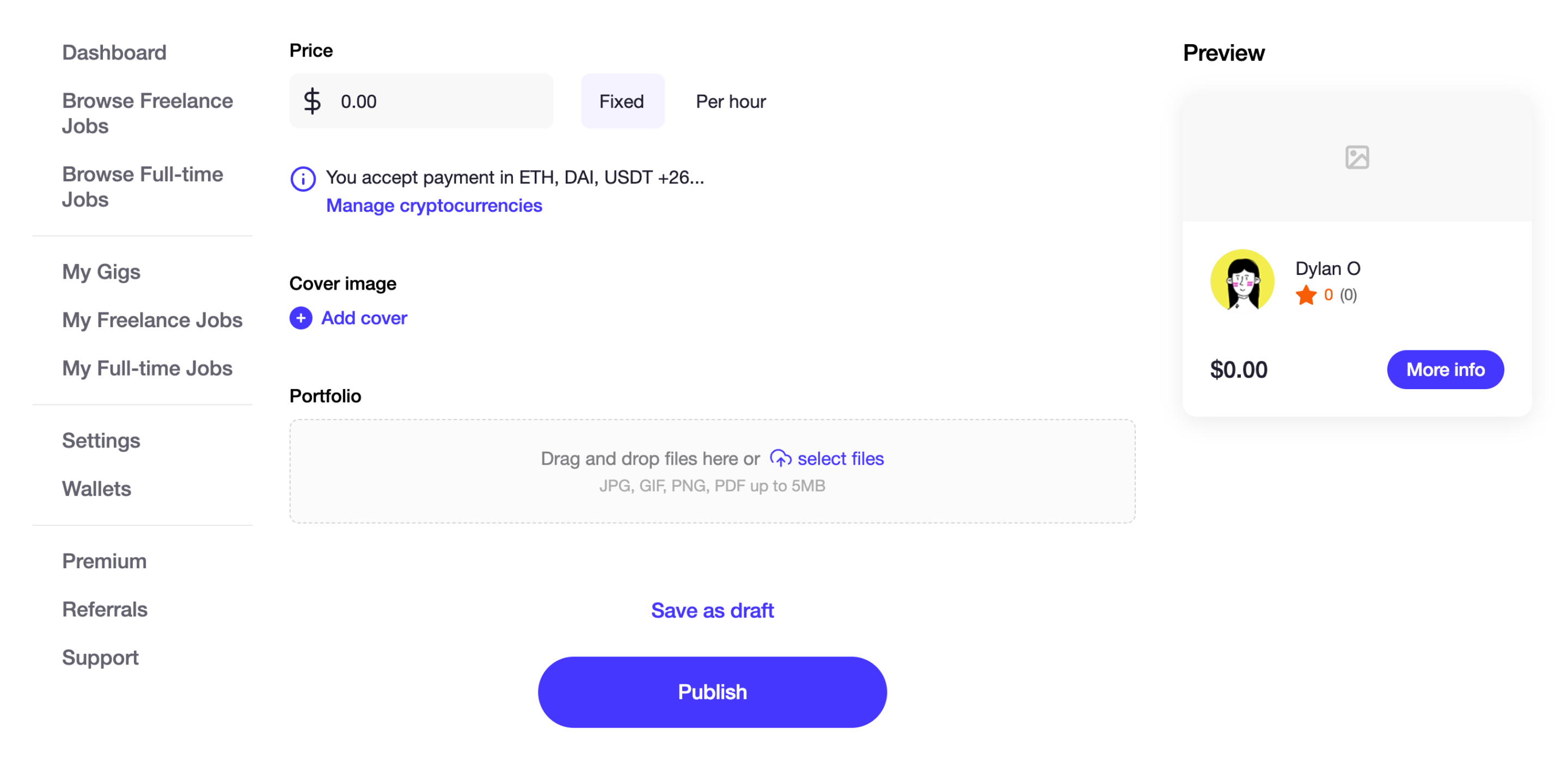
Once you're ready, it's time to hit 'Publish' to showcase your Gig to the world!
If you receive good feedback and your Reputation score is higher than other freelancers in the same Gig section, you’ll appear higher up in the list for that category! This will guarantee you receive extra attention and increase your chances of winning new clients.
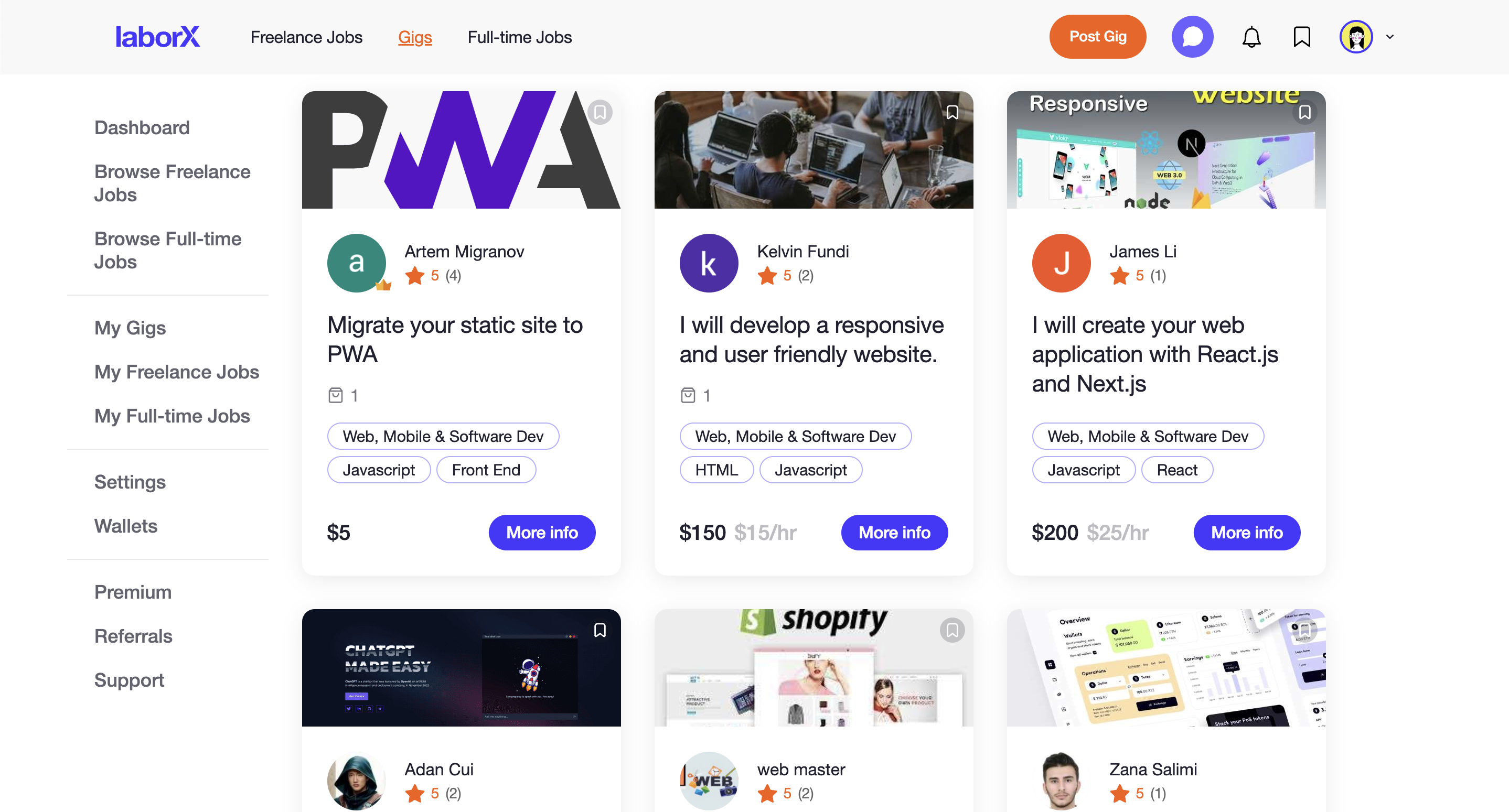
To advertise your Gig around the web, click on it and copy the URL, or use the Social Media buttons on the bottom of the page to share it directly to popular platforms.
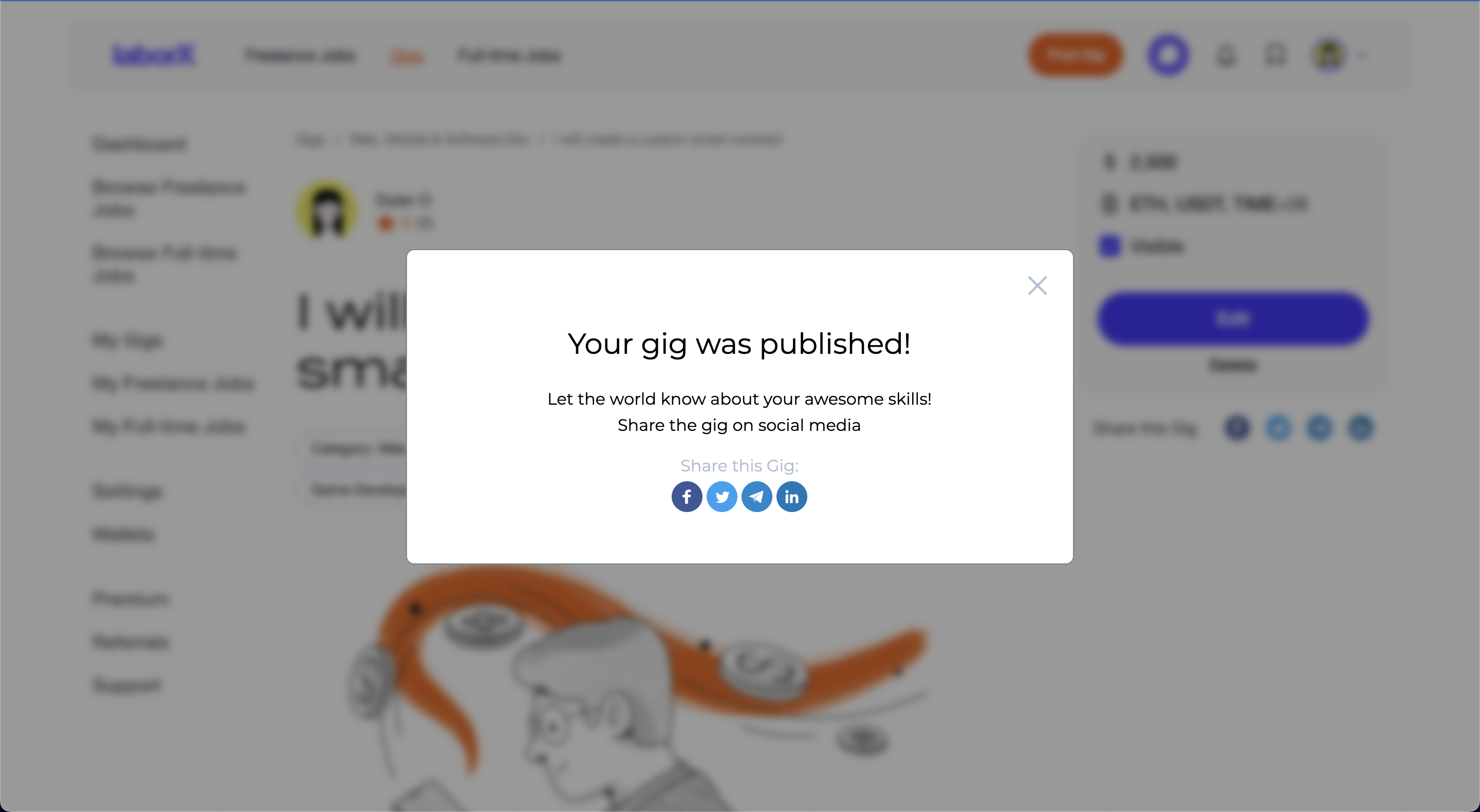
Check out our video tutorial below of how to post your first Gig from start to finish:
Thanks for reading this guide on creating Gigs! You can stay up-to-date with news and developments on LaborX by checking out our blog.

Hotcoin’s HR shares her journey from traditional industries to the world of Web3 and crypto, highlighting key insights on thriving in this space.
Read
Discover how Web3 is reshaping HR practices with insights from a leading expert in the field.
Read
Discover Base's innovative L2 solution addressing scalability, security, and user experience challenges in crypto. Learn about Base Incubator by LaborX, fostering growth and innovation within the Base ecosystem.
Read