
Embracing Change: HR in the World of Digital Assets
Hotcoin’s HR shares her journey from traditional industries to the world of Web3 and crypto, highlighting key insights on thriving in this space.
Read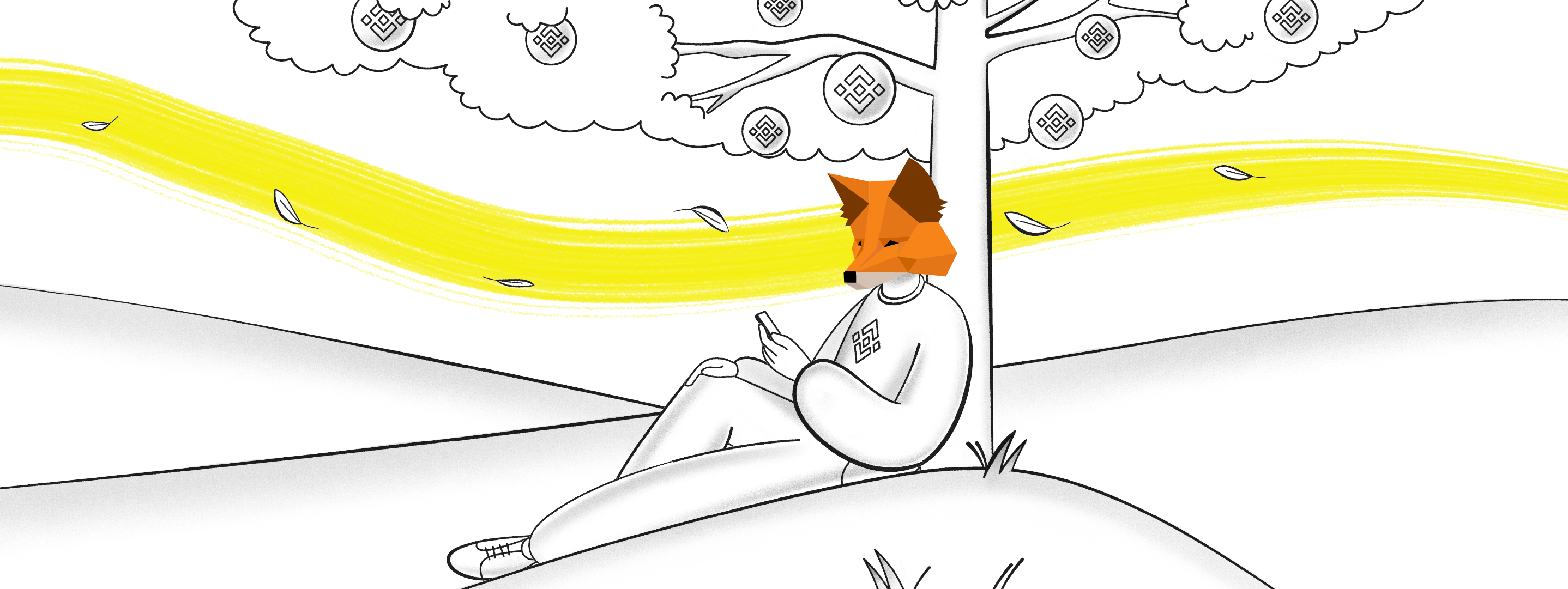
MetaMask acts as a bridge between the user and different blockchains – and the Web3 services that run on them.
Conventional web apps like social media, email and online banking require users to log in with a username and password. These details, and everything else required to run the service, are stored on servers managed by the company responsible for the application.
The decentralised applications (dApps) that run on Web3 work in a completely different way. Critical information is held on the blockchain, and no single organisation manages it. The whole point is that the blockchain is a shared database, run on machines all over the planet, and every user has sole control of their own data.
MetaMask acts as a bridge between the user and different blockchains – and the Web3 services that run on them.
MetaMask can be used simply as a cryptocurrency wallet, but more importantly, it provides a way to interact with Web3 dApps easily and securely.
While there are other means of doing this, MetaMask is the undisputed leader and the default means of connecting with Web3 platforms like Ethereum, Binance Smart Chain, and an increasing number of other blockchains.
MetaMask takes the form of a browser extension you can add to Firefox, Chrome, Brave, or use on iOS and Android for mobile users. Because it’s a piece of software that runs locally on your own device, no one manages it for you. It’s under your full control – and also your full responsibility.
Any time you visit a Web3-enabled site – whether that’s a decentralised exchange (DEX), a DeFi lending service, or a play-to-earn blockchain game – MetaMask enables you to connect with the dApp, seamlessly and without any intermediaries. Its smart and intuitive approach has made it extremely popular, with over 30 million monthly active users.
MetaMask is the most common way to interact with Ethereum-based dApps, but an increasing number of other blockchain platforms also use it because it’s so well-designed and familiar in the blockchain space. Adding new ecosystems like Binance Smart Chain, one of the biggest Web3 ecosystems after Ethereum, to your MetaMask extension just takes a few minutes.
Firstly, if you haven’t already installed MetaMask, head to their downloads page, select the browser or platform you want to use from the list, and follow the instructions. Next, you’ll be prompted to create a new wallet or, if you’re an existing MetaMask user, recover one you created before.
Creating a new wallet involves generating a Seed phrase: a list of 12 random words that acts as a kind of Master password. This Seed phrase will in turn be used to generate all the private keys that allow you to make new addresses in your wallet and spend the funds they hold. Your Seed phrase is incredibly important: if you lose your Seed, you lose access to your crypto wallet, and anyone who has the Seed phrase can spend the funds in the associated wallet. Because Web3 is all about decentralisation, user sovereignty and independence, there’s no company like Facebook or Google that controls your Seed phrase and wallet, and who can recover your account if you lose it like you can request a password reset.
In short: back up your Seed phrase. Write it down and keep it in a safe place, and ideally two or more safe places. Don’t skip this stage and tell yourself you’ll do it later. It’s not worth taking the risk. You can also run MetaMask on two separate devices using the same phrase, so if you lose one, you still have the other.
You’ll also be prompted to enter a password, which you’ll use to unlock your wallet on a day-to-day basis, for greater security. After that, your MetaMask wallet is set up and ready to interact with Web3 dApps on Ethereum (which is what it was originally designed for). But Ethereum is not the only blockchain, and if you want to use MetaMask with other networks, you’ll need to add them manually.
Binance Smart Chain (BSC) was launched in September 2020 as a blockchain that, like Ethereum, is capable of running smart contracts and decentralised applications. It has a number of features that have made it a popular choice for dApps, and led to the creation of a flourishing ecosystem of DeFi services.
Unlike several other blockchains designed to run smart contracts, BSC is compatible with Ethereum, meaning anyone familiar with building dApps on Ethereum can do the same on BSC. This lowers the threshold for entry, and also means BSC can be used with MetaMask.
Moreover, BSC has much higher capacity than Ethereum, which can be slow and extremely expensive at times of heavy use. Regular token transfers can cost several dollars, and complex smart contract operations like exchange transactions or interacting with some DeFi services can cost tens or even hundreds of dollars. On BSC, similar operations cost just a few cents. These factors have meant a large number of decentralised games and financial applications have been launched on the network.
Getting MetaMask to work with BSC is a simple matter of adding the details for the new chain to the extension’s Settings.
Start by opening MetaMask and clicking on the avatar circle to the right of the top bar.
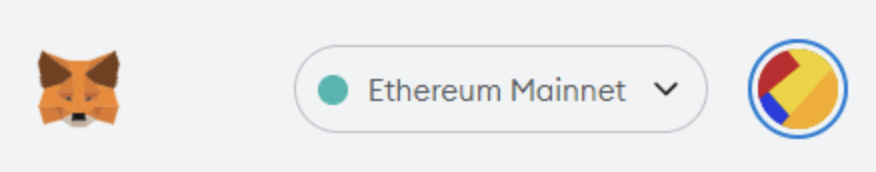
This will open a menu, which includes a list of your addresses and some other functions. Go to the bottom and select ‘Settings’. You should see a menu like this:
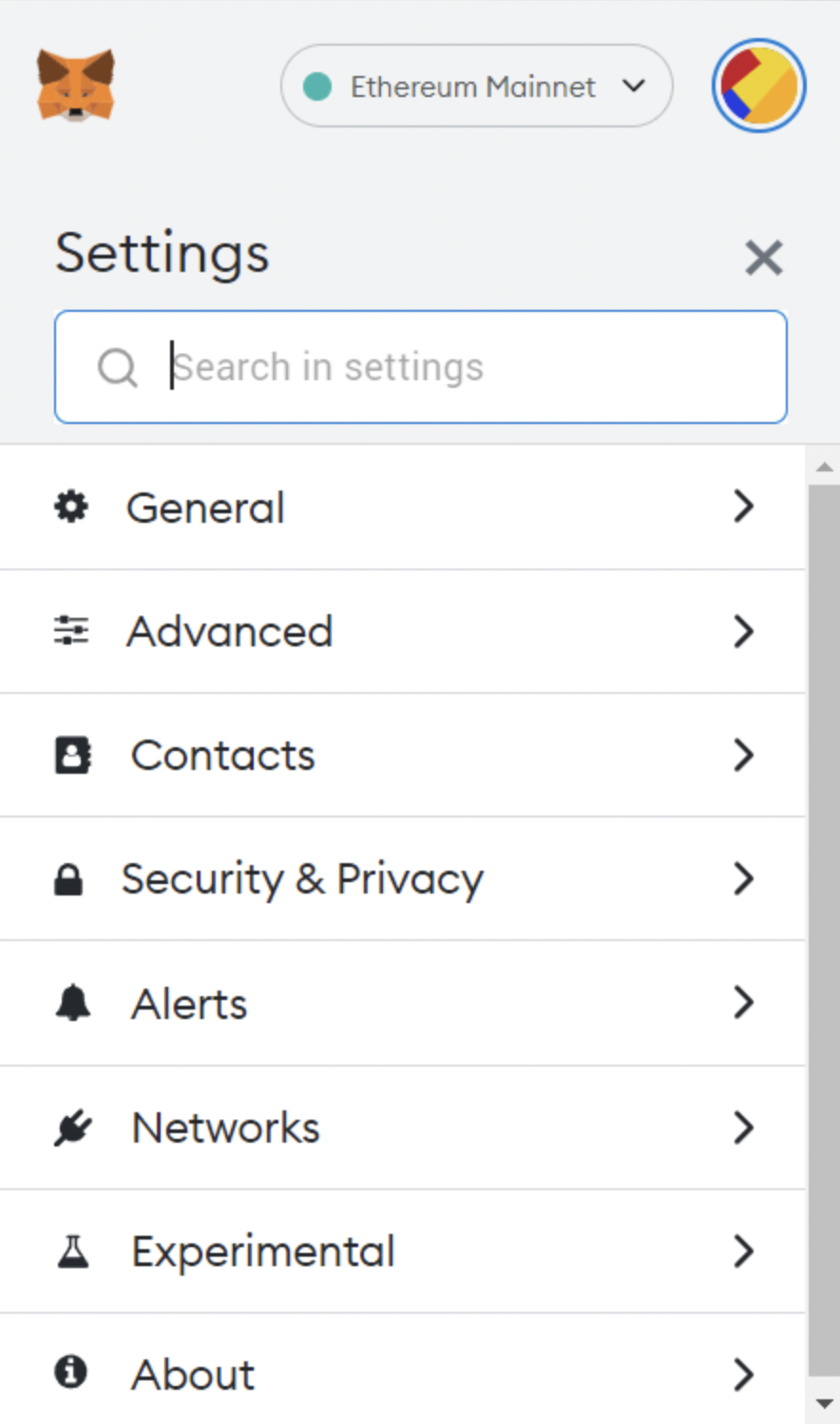
Click Networks, then Add Network, and you’ll be taken to this page:
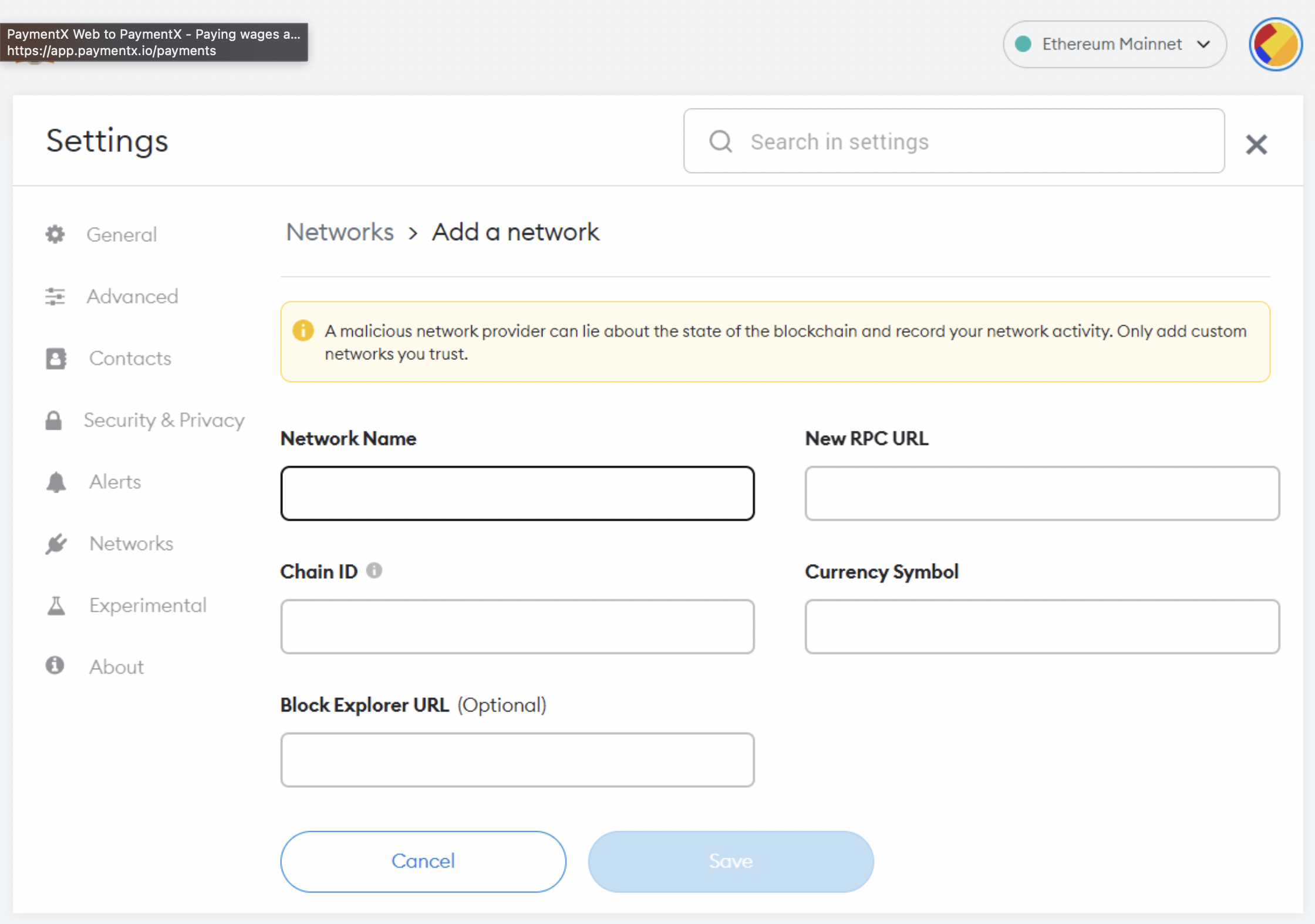
To connect to Binance Smart Chain, enter the following details:
Click Save, and that’s it! You can now select BSC from the list of networks supported in your MetaMask extension. The network you’re currently using is displayed at the top.
Once you’ve set up MetaMask to support BSC, using it is extremely straightforward. Whenever you visit a Web3-enabled site, it will interact with MetaMask and ask you to confirm whether you want to connect to the dApp. At first, that just gives the dApp ‘read only’ access: it can see the contents of your wallet and transactions you’ve already made, but can’t spend any funds or execute any transactions.
Whenever you need to make a transaction (which means any interaction that results in a change on the blockchain) this will require payment of a small transaction fee, and potentially other funds moving, depending on the nature of the operation. The dApp will interface with MetaMask, and you will be asked to approve or deny that transaction.
Needless to say, although you have to approve any transactions, there are a couple of warnings to take on board. Firstly, do not allow MetaMask to connect to any site you don’t trust; you don’t know what it will request you to approve. Secondly, don’t approve any action you don’t understand. (And, while we’re on the subject of warnings, did we mention you should back up your Seed phrase?)
If you want to separate out different addresses for different applications or purposes (e.g. Work Income, DeFi Earnings, Trading, Long-Term Investment, Gaming), then it’s easy to generate new ones from your Seed using Create Account after clicking on your avatar at the right hand side of the top menu. You can also import individual private keys and addresses, and use MetaMask to make transactions from a hardware wallet for a high level of security.

Hotcoin’s HR shares her journey from traditional industries to the world of Web3 and crypto, highlighting key insights on thriving in this space.
Read
Discover how Web3 is reshaping HR practices with insights from a leading expert in the field.
Read
Discover Base's innovative L2 solution addressing scalability, security, and user experience challenges in crypto. Learn about Base Incubator by LaborX, fostering growth and innovation within the Base ecosystem.
Read