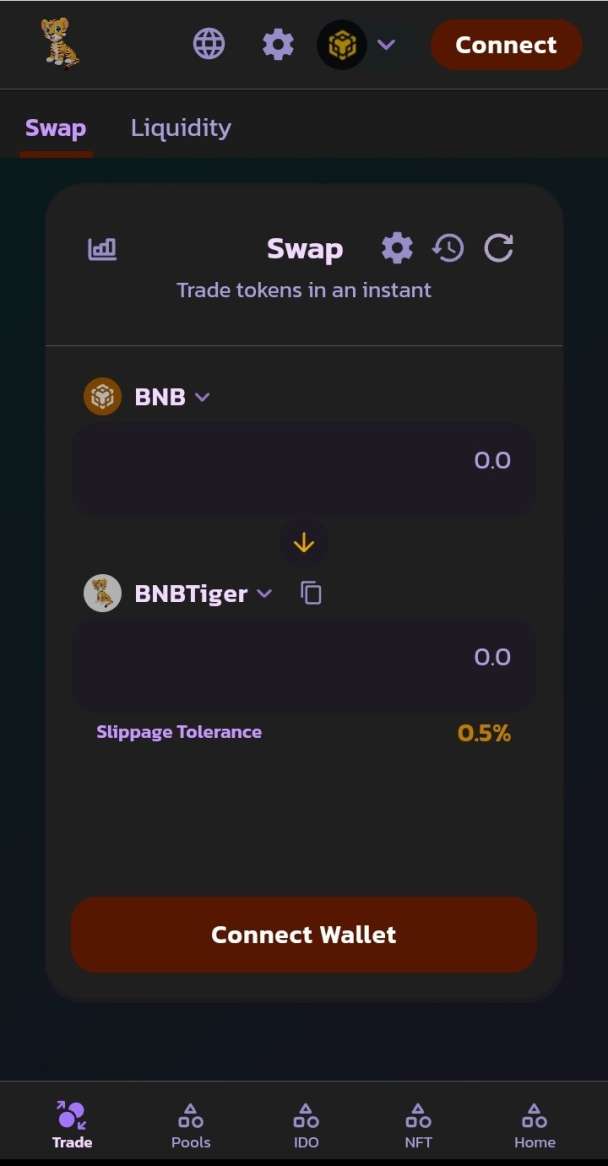I will turn your WordPress Woocommerce store into an NFT store.
This section describes how to sell your NFT.
- Click “Add product.”
- Name your NFT.
- Set its price in the “General” tab of the “Product data” box.
- In the “NFT TAB” of the same box, select the blockchain on which to mint the NFT upon purchase.
- Upload an image by clicking “Set product image” in the “Product Image” field in the right-hand column of the screen.
- Click “Publish” to create your product. Now it is available for purchase in your e-shop. You can also view it in your list of lazy-minted NFTs.
- When a buyer adds the NFT to their cart and proceeds to checkout, they will have to enter a blockchain address on the blockchain to which the NFT will be minted.
- After a successful purchase of the NFT, the customer will be shown a link to the blockchain transaction.
- The blockchain transaction link redirects the customer to the blockchain explorer of the respective blockchain where they can view NFT mint transaction details.
- Admins of the WordPress shop can also view all lazy-minted and sold NFTs.
Live demo ->https://exchangetoken.co/mint/mint